
Why Is My Att Broadband Light Red
Hey there!
Ever wondered why the broadband light on your AT&T modem is red? Well, you’re in the right place. In this article, I’ll walk you through the common causes of a red broadband light, provide troubleshooting steps, and help you understand if it’s a cause for concern.
So, let’s dive in and figure out why that light is acting up on your AT&T modem.
Common Causes of Red Broadband Light on ATT
One of the common causes of a red broadband light on ATT is a network outage. When this happens, it can be frustrating because it means I am unable to access the internet or make any calls. I rely on my ATT broadband for work, entertainment, and staying connected with loved ones, so when the light turns red, it disrupts my daily routine.
Network outages can occur for various reasons. It could be due to maintenance work being carried out by ATT in my area, which temporarily disrupts the service. Sometimes, severe weather conditions like storms or heavy rain can damage the network infrastructure, leading to an outage. Additionally, technical glitches or equipment failures can also result in a red broadband light.
When I notice the red light, the first thing I do is check ATT’s service status page or contact their customer support to confirm if there is a network outage in my area. They usually provide updates on the estimated time for the issue to be resolved. In the meantime, I try to find alternative ways to stay connected, such as using mobile data or finding a nearby Wi-Fi hotspot.
Overall, experiencing a red broadband light on ATT is not uncommon, and it usually indicates a temporary network outage. While it can be inconvenient, staying informed and finding alternative solutions can help minimize the impact of these interruptions.
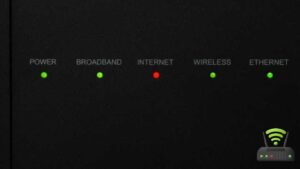
Troubleshooting Steps for a Red Broadband Light on ATT
To troubleshoot a red broadband light on your ATT, you can start by checking the modem’s power source. Here are three steps you can follow to troubleshoot the issue:
- Check the power adapter: Ensure that the power adapter is securely plugged into the modem and a working power outlet. Sometimes, a loose connection or a faulty power adapter can cause the broadband light to turn red. Try unplugging and replugging the power adapter to see if that resolves the issue.
- Restart the modem: Power cycling the modem can often fix minor connectivity issues. To do this, simply unplug the power adapter from the modem, wait for about 30 seconds, and then plug it back in. Give the modem a few minutes to fully reboot and check if the broadband light turns green.
- Contact your ISP: If the above steps don’t resolve the red broadband light issue, it’s possible that there could be a problem with your internet service. Contact your Internet Service Provider (ISP) like ATT to report the issue and seek further assistance. They may need to troubleshoot the problem remotely or send a technician to your location.
How to Identify Connection Issues With a Red Broadband Light on ATT
If the broadband light on my ATT modem is red, it is important for me to identify any connection issues. A red broadband light indicates that there is a problem with my internet connection, and it is crucial to troubleshoot and resolve the issue as soon as possible. To help understand the potential causes, I have created a table below that outlines three common connection issues and their possible solutions:
| Connection Issue | Possible Cause | Solution |
|---|---|---|
| No Internet Access | Modem not connected properly | Check all cable connections and ensure they are securely plugged in |
| Network Congestion | Too many devices connected to the network | Disconnect unnecessary devices and limit the number of devices connected at the same time |
| Service Outage | ATT network experiencing issues | Contact ATT customer support to inquire about any known outages in the area |
Potential Network Problems Indicated by a Red Broadband Light on ATT
Identifying potential network problems indicated by a red broadband light on ATT can help troubleshoot and resolve connection issues.
When I see a red broadband light on my ATT modem, it usually means there is an issue with the internet connection.
One potential problem could be a physical issue with the cables or connections. I would first check if all the cables are securely plugged in and if there are any visible damages.
If everything looks fine, then the problem might be related to the modem or the internet service itself. In this case, I would try restarting the modem by unplugging it from the power source, waiting for a few seconds, and then plugging it back in.
If the red light persists, it could indicate a problem with the internet service, such as an outage in the area or a problem with the line. In such cases, contacting the ATT customer support would be the best course of action to get more information and assistance in resolving the issue.
Understanding the Meaning of a Red Broadband Light on ATT
So, you’ve noticed that the broadband light on your AT&T router is red, huh? Well, don’t panic just yet – there are a few troubleshooting steps you can try to resolve this issue.
In this discussion, I’ll walk you through some common red light troubleshooting techniques and also highlight possible connectivity issues that could be causing the problem.
Red Light Troubleshooting
There could be various reasons why the AT&T broadband light is red. As a user, it can be frustrating to see that red light indicating a problem with your internet connection. Here are three possible reasons why the broadband light is red:
- Internet Outage: One possible reason for the red light is an internet outage in your area. This could be due to maintenance work or technical issues on AT&T’s end. In such cases, the red light should turn off once the issue is resolved.
- Modem Issues: Another reason could be a problem with your modem. It could be outdated or malfunctioning, causing the red light to appear. Try restarting your modem or contacting AT&T for further assistance.
- Faulty Wiring: The red light may also indicate an issue with the wiring in your home. It’s possible that the cables connecting your modem to the wall outlet or the AT&T network are damaged or not properly connected. Check the wiring and ensure everything is securely in place.
Possible Connectivity Issues
If you’re experiencing connectivity issues with your AT&T internet, it’s important to troubleshoot the problem to ensure a smooth browsing experience.
There could be several reasons why you’re facing connectivity problems. First, check if all the cables are securely plugged in. Sometimes, a loose connection can cause the internet to drop.
If everything seems fine, try restarting your modem and router. This simple step can often resolve minor connectivity issues.
If the problem persists, it may be worth contacting AT&T customer support. They can provide further assistance and guide you through more advanced troubleshooting steps.
Common Solutions for Resolving a Red Broadband Light on ATT
One common solution for resolving a red broadband light on ATT is to power cycle the modem. When I encounter this issue, the first thing I do is unplug the power cord from the back of the modem.
I then wait for about 30 seconds before plugging it back in. This simple act of power cycling often helps to resolve any minor glitches or connectivity problems that might be causing the red broadband light.
After plugging the modem back in, I wait for it to fully restart and reconnect to the network. In most cases, the red light turns green, indicating a successful connection. If the light remains red, I repeat the power cycling process a couple more times.
If this doesn’t work, I try connecting the modem to a different power outlet or using a different power cord. If all else fails, I contact ATT customer support for further assistance.
Power cycling the modem is a quick and easy troubleshooting step that often does the trick in resolving a red broadband light on ATT.
Tips for Fixing a Red Broadband Light on ATT Modem
In my previous subtopic, I discussed common solutions for resolving a red broadband light on ATT. Now, let’s dive into some tips that can help you fix this issue with your ATT modem.
To make things easier for you, I have created a table that outlines the steps you can take to troubleshoot the red broadband light:
| Steps to Fix a Red Broadband Light on ATT Modem | |
|---|---|
| 1. | Check the cables: Ensure that all cables are securely connected to the modem and the wall outlet. |
| 2. | Restart the modem: Power off the modem, wait for a few seconds, and then power it back on. |
| 3. | Reset the modem: Locate the reset button on the modem and press it for 10 seconds to reset the device to its factory settings. |
| 4. | Contact ATT support: If the above steps don’t work, reach out to ATT support for further assistance. |
| 5. | Check for outages: Visit the ATT website or use their mobile app to check if there are any reported outages in your area. |
Is a Red Broadband Light on ATT a Cause for Concern?
When it comes to the significance of a red broadband light on an ATT modem, it is essential to address any potential concerns.
Troubleshooting the red light can help identify and resolve any issues affecting the broadband connection.
In this discussion, I will explore the significance of the red broadband light and provide some troubleshooting tips to ensure a smooth and uninterrupted internet experience.

Red Broadband Light Significance
The red broadband light on my AT&T router indicates a connection issue. When this light turns red, it means that there is a problem with the internet connection. It could be due to various reasons such as a physical issue with the cables, a problem with the router settings, or an outage in the area. To troubleshoot the issue, I can start by checking the cables to ensure they are securely connected. I can also try restarting the router and checking for any firmware updates. If the problem persists, it is best to contact AT&T customer support for further assistance. In the meantime, I can use the table below to understand the possible causes and solutions for a red broadband light.
| Possible Causes | Solutions |
|---|---|
| Loose cables | Securely connect cables |
| Router settings | Restart router |
| Outage in the area | Contact AT&T customer support |
Troubleshooting Red Light
To troubleshoot the red light issue, you can start by checking the cables and restarting the router. It’s a simple and effective way to fix connectivity problems. Here are three things you can do to troubleshoot the red light issue:
- Check the Ethernet cable: Ensure that the cable connecting your router to the modem is securely plugged in on both ends. Sometimes, a loose connection can cause the red light to appear.
- Power cycle the router: Unplug the power cable from the router, wait for about 10 seconds, and then plug it back in. This action will refresh the router’s settings and may resolve the red light issue.
- Contact your service provider: If the red light persists after trying the above steps, it’s best to reach out to your internet service provider. They can provide further assistance and guidance to resolve the issue.
How to Reset Your ATT Modem With a Red Broadband Light
If your ATT broadband light is red, you can try resetting your modem to troubleshoot the issue. Resetting the modem is a simple and effective way to resolve many connectivity problems.
To do this, locate the power button on your modem and press it to turn it off. Wait for about 30 seconds before turning it back on. This allows the modem to fully reset and establish a fresh connection with your internet service provider.
Before resetting the modem, make sure to disconnect any devices connected to it, such as computers or phones. Once the modem is back online, you can reconnect these devices one by one to see if the issue persists.
If the red light persists after the reset, it may be necessary to contact your internet service provider for further assistance.
Seeking Professional Help for a Persistent Red Broadband Light on ATT
When troubleshooting a persistent red broadband light on my ATT modem, I have come to realize the importance of seeking professional assistance. Despite my best efforts to reset the modem and troubleshoot the issue myself, the red light continues to persist, indicating a more complex problem.
Therefore, it is crucial to reach out to professionals who have the expertise and knowledge to accurately diagnose and resolve the issue, ensuring a stable and reliable internet connection.
Troubleshooting Red Broadband Light
Check your modem to see if there are any loose cables causing the red broadband light. It’s a simple step that can often solve the issue.
If you’re unsure how to check for loose cables, here’s a quick guide to help you out:
- Carefully examine the back of your modem. Look for any cables that appear to be loose or unplugged. Imagine the sight of a cable hanging loosely, waiting to be reconnected.
- Gently push each cable into its corresponding port. Feel the satisfying click as the cable securely fits into place, ensuring a stable connection.
- Once you’ve checked and secured all the cables, observe the modem’s broadband light. Picture the red light transforming into a reassuring green, indicating a successful connection.
Importance of Professional Assistance
Don’t underestimate the importance of seeking professional assistance when dealing with complex broadband issues. I learned this the hard way when my AT&T broadband light turned red.
At first, I thought it was a simple glitch that I could fix on my own. I tried restarting the modem, checking the cables, and even resetting the router, but nothing worked. Frustrated, I decided to reach out to a professional technician.
It turned out that the red light indicated a serious problem with my broadband connection. The technician was able to diagnose and fix the issue quickly, saving me hours of stress and frustration.
It was a reminder that sometimes, it’s best to leave the troubleshooting to the experts who have the knowledge and experience to resolve complex broadband issues efficiently.
Frequently Asked Questions
How Do I Know if the Red Broadband Light on My ATT Modem Is Indicating a Problem With My Connection?
If the broadband light on my AT&T modem is red, it could indicate a problem with my connection. I can check for any error messages on the modem or contact AT&T for assistance.
Can a Red Broadband Light on ATT Indicate a Problem With My Device Rather Than the Network?
Yes, a red broadband light on my AT&T modem can indicate a problem with my device instead of the network. It could be due to issues with the modem or its settings.
Are There Any Temporary Fixes I Can Try Before Seeking Professional Help for a Persistent Red Broadband Light on Att?
Before seeking professional help for a persistent red broadband light on AT&T, you can try a few temporary fixes. Restart your modem, check cables, contact AT&T support, or try resetting the modem.
Can a Red Broadband Light on ATT Affect the Speed or Quality of My Internet Connection?
Yes, a red broadband light on ATT can affect the speed and quality of my internet connection. It indicates an issue with the service, which may require professional assistance to fix.
If I Reset My ATT Modem With a Red Broadband Light, Will It Fix the Issue or Could It Potentially Cause More Problems?
If I reset my AT&T modem with a red broadband light, it may fix the issue, but it could potentially cause more problems. It’s best to contact AT&T support to diagnose and resolve the issue.
Conclusion
In conclusion, if you find that the broadband light on your ATT modem is red, it can indicate various issues with your network connection.
However, by following the troubleshooting steps and tips mentioned in this article, you can often resolve the problem on your own.
In some cases, seeking professional help may be necessary if the red broadband light persists.
Remember, understanding the meaning of the red broadband light and taking appropriate action can help you get your internet connection back up and running smoothly.