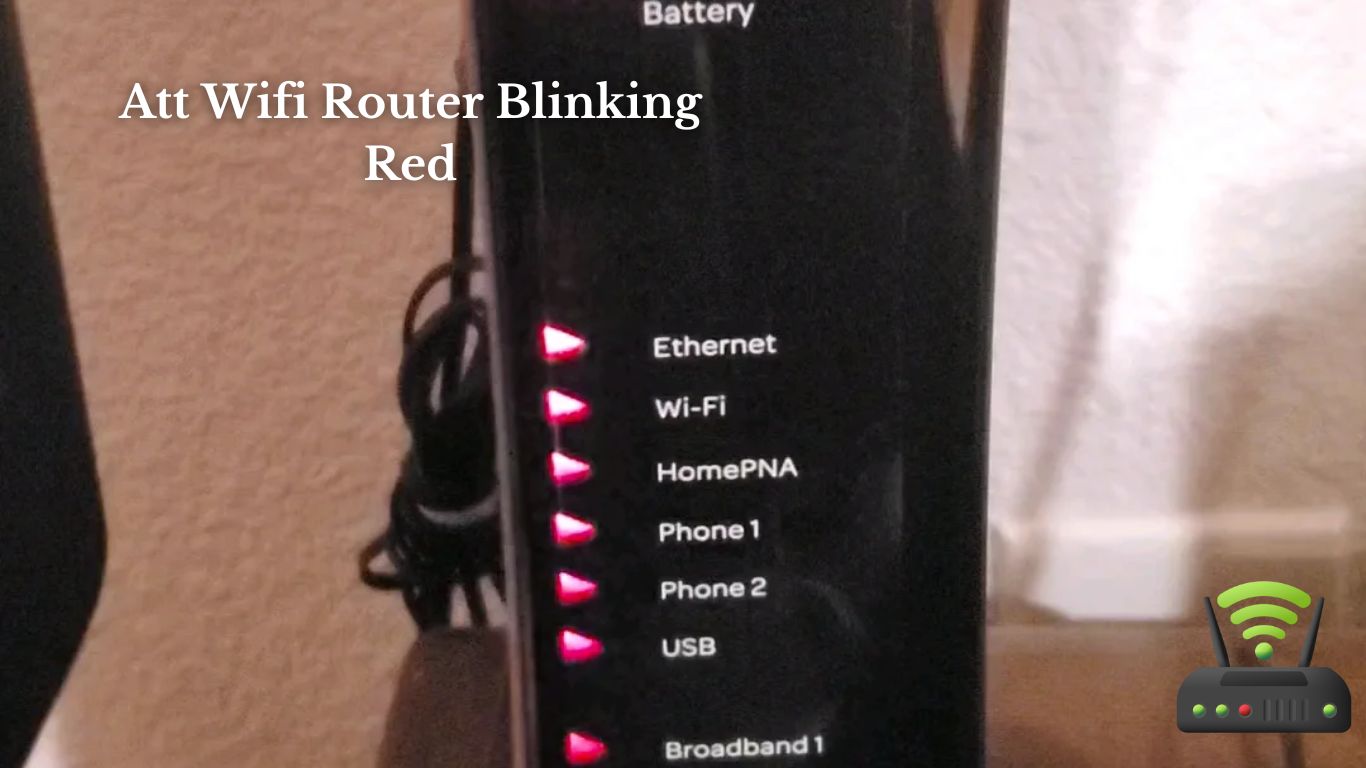
Att Wifi Router Blinking Red
Hey there!
So, you might be experiencing a bit of frustration with your AT&T WiFi router right now. Trust me, I’ve been there. That blinking red light can be quite annoying, but don’t worry – I’ve got your back.
In this article, I’ll walk you through possible causes and troubleshooting steps to fix that blinking red light issue. And if all else fails, I’ll guide you on how to get in touch with AT&T support.
So, let’s dive in and get your WiFi back on track!
Possible Causes of a Blinking Red Light on Your AT&T WiFi Router
If you see a blinking red light on your AT&T WiFi router, it could be due to several possible causes.
The first thing you should check is the internet connection. Sometimes, a blinking red light indicates that there is an issue with your internet service provider. It could be a temporary outage or a problem with the modem. Try restarting both your router and modem to see if that resolves the issue.
If the red light continues to blink, it could be an indication of a firmware update. Manufacturers often release updates to improve the performance and security of their devices. Check the manufacturer’s website or contact customer support to see if there is a new firmware version available for your router.
Another possible cause of a blinking red light is a hardware problem. It could be a faulty power supply or a malfunctioning router. In this case, you may need to replace the router or contact technical support for further assistance.

Troubleshooting Steps for a Blinking Red Light on Your AT&T WiFi Router
To troubleshoot the issue, try resetting your AT&T WiFi router by unplugging it for a few seconds and then plugging it back in. This simple step often resolves connectivity problems and gets your internet back up and running smoothly.
If the blinking red light on your AT&T WiFi router persists, here are some additional troubleshooting steps to try:
- Check the internet connection: Ensure that your modem is connected to the router properly and that there are no loose cables. A stable internet connection is crucial for your router to function properly.
- Restart your devices: Sometimes, the issue may be with your devices rather than the router. Try restarting your computer, smartphone, or any other device you are trying to connect to the WiFi.
- Update firmware: Outdated firmware can cause connectivity issues. Visit the AT&T website and check for any available firmware updates for your router. Updating the firmware can improve performance and resolve any bugs or glitches.
- Contact AT&T support: If none of the above steps work, it’s best to reach out to AT&T support for further assistance. They have dedicated technicians who can help diagnose and fix any issues you may be experiencing.
How to Reset Your At&T Wifi Router When the Light Is Blinking Red
Resetting my AT&T WiFi router is a quick and effective solution for resolving connectivity issues when the light is blinking red. When I see that blinking red light, I know there’s a problem with my internet connection. It can be frustrating, especially when I need to get online for work or stream my favorite shows. But luckily, resetting the router usually does the trick.
To reset my AT&T WiFi router, I first locate the power button on the back or side of the device. I press and hold the power button for about 10 seconds until the router turns off. Then, I wait for a few seconds before pressing the power button again to turn it back on. After the router has restarted, I give it a few minutes to fully initialize and reconnect to the internet.
By resetting my router, I’m essentially rebooting the device and clearing any temporary glitches or issues that may be causing the blinking red light. It’s a simple process that doesn’t require any technical expertise. In most cases, it resolves the connectivity problem and allows me to get back online without any further hassle.
Understanding the Error Codes Associated With a Blinking Red Light on Your At&T Wifi Router
When I encounter a blinking red light on my AT&T WiFi router, it’s important for me to understand the error codes associated with it. This way, I can troubleshoot the issue and get my WiFi back up and running quickly.
To help you understand the different error codes, I’ve created a table below:
| Error Code | Description | Possible Solution |
|---|---|---|
| 1 | No DSL signal | Check the phone line connection and make sure it’s properly plugged in. If the issue persists, contact your service provider. |
| 2 | Authentication Failure | Verify that you are entering the correct network password. If the problem continues, try restarting both your router and modem. |
| 3 | Firmware Update in Progress | This error indicates that your router is currently updating its firmware. Wait for the update to complete, which can take a few minutes. |
| 4 | Internet Connection Issue | Check if your modem is connected to the router properly. Power cycle both devices if necessary. If the issue persists, contact your service provider. |
| 5 | Router Overheating | Make sure your router is placed in a well-ventilated area. If it continues to overheat, try resetting the router or contacting technical support. |
Contacting At&T Support for Assistance With a Blinking Red Light on Your Wifi Router
If you’re having trouble with a blinking red light on your AT&T WiFi router, you can contact their support team for assistance. They are available 24/7 to help you troubleshoot and resolve any issues you may be experiencing.
Here’s a step-by-step guide on how to get in touch with AT&T support:
- Call their customer service hotline at 1-800-288-2020.
- Press ‘1’ for English or ‘2’ for Spanish.
- Enter your 10-digit AT&T phone number or account number.
- Follow the prompts to reach a support representative.
- Chat with a support agent online.
- Visit the AT&T support website.
- Click on the ‘Chat’ option.
- Provide your name and describe the issue you’re facing.
- Engage in a real-time chat with a support agent.
By reaching out to AT&T support, you can get personalized assistance tailored to your specific situation. They will guide you through the troubleshooting process and help you identify the cause of the blinking red light on your WiFi router.
Whether it’s a simple fix or a more complex issue, their experts will work with you to find a resolution and get your WiFi back up and running smoothly.
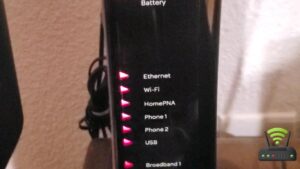
Frequently Asked Questions
What Are the Different Error Codes Associated With a Blinking Red Light on My At&T Wifi Router?
There are different error codes associated with a blinking red light on my AT&T WiFi router. It could indicate issues with the internet connection, firmware update, or hardware malfunction.
Can a Blinking Red Light on My At&T Wifi Router Be Caused by a Network Outage in My Area?
Yes, a blinking red light on my AT&T WiFi router can be caused by a network outage in my area. It’s frustrating when it happens, but usually, the issue gets resolved quickly.
How Long Should I Wait Before Contacting At&T Support if the Blinking Red Light on My Wifi Router Persists?
If the blinking red light on my wifi router persists, I should wait for about 10-15 minutes to see if it resolves itself. If not, I would contact AT&T support for assistance.
Is There a Way to Determine if the Blinking Red Light on My At&T Wifi Router Is Caused by a Hardware Issue?
There might be a way to determine if the blinking red light on my AT&T wifi router is caused by a hardware issue. I should check the router’s manual or contact AT&T support for assistance.
Are There Any Known Software Issues or Bugs That Can Cause a Blinking Red Light on My At&T Wifi Router?
There might be known software issues or bugs that can cause the blinking red light on my AT&T wifi router. I should check with AT&T customer support or their website for more information.
Conclusion
In conclusion, troubleshooting a blinking red light on your AT&T WiFi router can be frustrating, but with the right steps, you can resolve the issue.
By understanding the possible causes and error codes associated with the red light, you can effectively troubleshoot the problem.
If all else fails, contacting AT&T support for assistance is always a reliable option.
Remember, with a little patience and persistence, you can get your WiFi router back up and running smoothly again.