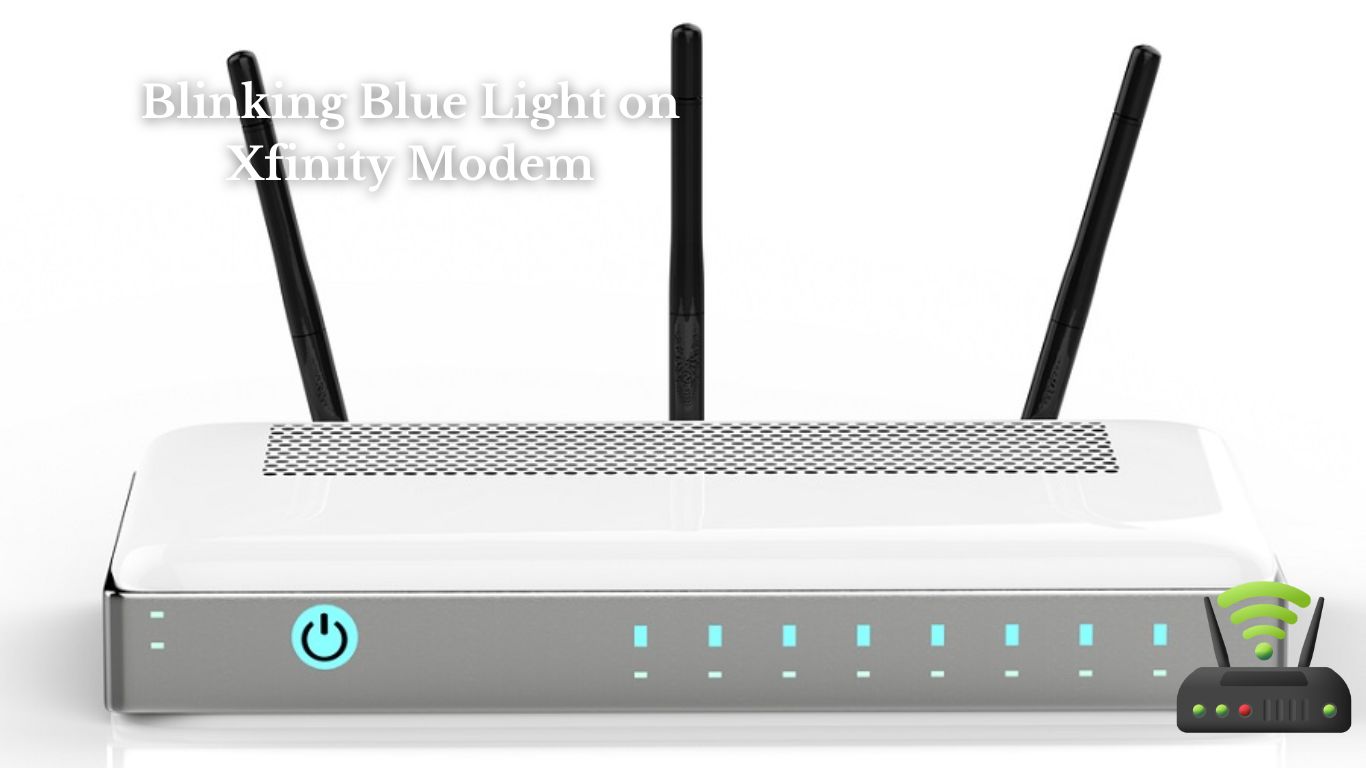
Blinking Blue Light on Xfinity Modem
Hey there!
So, you’ve noticed a blinking blue light on your Xfinity modem and you’re not quite sure what it means? Don’t worry, I’ve got you covered!
In this article, I’ll explain the possible causes of the blinking blue light and walk you through some troubleshooting steps to fix the issue.
We’ll also discuss common FAQs and share tips for preventing this problem in the future.
So, let’s dive in and get your modem back up and running smoothly!
Understanding the Blinking Blue Light
If your Xfinity modem has a blinking blue light, it usually means that it is in the process of connecting to the internet. I’ve experienced this situation before, and it can be a bit frustrating if you’re eager to get online. However, it’s important to understand that the blinking blue light is actually a good sign. It indicates that your modem is actively trying to establish a connection with your internet service provider.
During the connection process, the modem sends signals to your ISP to establish a secure connection. This blinking blue light shows that the modem is actively communicating with the network and trying to establish a stable connection. It’s like a little indicator that tells you everything is working as it should be.
Sometimes, the blinking blue light may last for a few minutes or longer, depending on your specific network conditions. If the light continues to blink for an extended period, it’s a good idea to check your internet connection and ensure that all cables are securely connected.

Troubleshooting the Blinking Blue Light
To troubleshoot the issue, try resetting your Xfinity modem by unplugging it for a few seconds and then plugging it back in. This simple step can often resolve many connectivity problems. If the blinking blue light persists, there may be other underlying issues that need to be addressed.
Here is a table that outlines some common problems associated with a blinking blue light on an Xfinity modem and their potential solutions:
| Problem | Solution |
|---|---|
| Modem not receiving signal | – Check the coaxial cable connection and make sure it is securely connected. |
| – Contact your internet service provider to ensure there are no outages in your area. | |
| Slow or intermittent connection | – Restart your modem and router. |
| – Clear the cache and cookies on your devices. | |
| – Move your modem to a more central location to improve Wi-Fi signal strength. | |
| – Consider upgrading to a higher internet speed plan if your current plan is not meeting your needs. | |
| Modem firmware needs updating | – Log in to your modem’s admin interface and check for any available firmware updates. |
| – Follow the instructions provided by your modem manufacturer to update the firmware. | |
| Faulty hardware | – Contact your internet service provider to request a replacement modem if all other troubleshooting steps fail. |
Possible Causes of the Blinking Blue Light
One possible cause of the blinking blue light on your modem could be a firmware issue. Firmware is the software that is embedded in your modem’s hardware. It is responsible for controlling and managing the various functions of the modem. Sometimes, the firmware may become corrupted or outdated, leading to issues such as the blinking blue light.
When the firmware is outdated or corrupted, it can cause the modem to behave erratically or fail to function properly. The blinking blue light is often an indication of this underlying firmware issue. In such cases, it is recommended to update the firmware to the latest version provided by your internet service provider.
To resolve this issue, you can try resetting your modem by pressing the reset button located on the back or bottom of the device. This will restore the modem to its default settings and may resolve any firmware-related issues causing the blinking blue light.
If the issue persists after resetting the modem, it is advisable to contact your internet service provider for further assistance. They will be able to guide you on how to update the firmware or provide any necessary troubleshooting steps to fix the blinking blue light issue.
How to Reset the Xfinity Modem
Resetting the Xfinity modem is a simple process that can help resolve various issues. When I encounter problems with my modem, such as a blinking blue light, I find that performing a reset often does the trick. To reset the modem, I follow these steps:
| Steps | Description |
|---|---|
| Step 1 | Locate the reset button on the back of the modem. |
| Step 2 | Using a small, pointed object like a paperclip, press and hold the button for about 10 seconds. |
| Step 3 | Release the button and wait for the modem to restart. |
| Step 4 | Once the modem has fully restarted, check if the blinking blue light issue has been resolved. |
The table above provides a clear outline of the steps involved in resetting the Xfinity modem. By following these instructions, I have successfully resolved various connectivity issues in the past. It’s important to note that resetting the modem will restore it to its default settings, so any customized configurations will need to be reconfigured after the reset. Additionally, if the blinking blue light issue persists after a reset, it may be necessary to contact Xfinity customer support for further assistance.
Steps to Fix the Blinking Blue Light Issue
When it comes to troubleshooting modem connectivity issues, one of the most effective solutions is resetting the modem to its default settings. By doing so, you can resolve any configuration or network-related problems that might be causing the connectivity issues.
In this discussion, I will guide you through the steps of resetting your modem to default and help you troubleshoot any connectivity problems you may be facing.
Troubleshooting Modem Connectivity
If the blinking blue light persists on your Xfinity modem, try restarting it to troubleshoot any connectivity issues. Sometimes, a simple restart can work wonders and get your modem back up and running smoothly. However, if the blinking blue light continues even after the restart, there might be a deeper problem with your modem that needs further troubleshooting.
To help you understand and address the connectivity issues with your Xfinity modem, I have created a table below. This table outlines some common problems, their possible causes, and suggested solutions. By following these troubleshooting steps, you can hopefully resolve the connectivity issues and get your modem working properly again.
| Problem | Possible Causes | Suggested Solutions |
|---|---|---|
| No Internet access | Loose or faulty cables | Check and secure all cables |
| Slow Internet speed | Interference from other devices | Move modem away from potential interference |
| Intermittent signal | Outdated modem firmware | Update modem firmware |
| Wi-Fi connectivity | Incorrect Wi-Fi settings | Reset Wi-Fi settings to default |
| Modem not powering on | Power outage or faulty power supply | Check power source and replace power supply if needed |
I hope this table helps you troubleshoot any connectivity issues you may be experiencing with your Xfinity modem. If the problem persists, don’t hesitate to reach out to Xfinity customer support for further assistance.
Resetting Modem to Default
To return your modem to its default settings, you can simply press and hold the reset button for 10 seconds. This is a quick and easy way to troubleshoot any issues you might be experiencing with your modem.
I recently had a problem with my Xfinity modem where the blinking blue light was causing a disruption in my internet connection. After trying a few other solutions, I decided to reset the modem to its default settings.
I located the reset button on the back of the modem and pressed and held it for 10 seconds. The modem then restarted and the blinking blue light disappeared. My internet connection was restored and I was able to browse the web without any issues.
Resetting the modem to its default settings can be a simple fix for a variety of connectivity problems.
Common Faqs About the Blinking Blue Light
You might be wondering why the blue light on your Xfinity modem keeps blinking. Well, I’ve got some answers for you. Here are some common FAQs about the blinking blue light:
- Is it normal for the blue light to blink? Yes, it is. The blinking blue light indicates that your modem is actively transmitting data.
- What does a steady blue light mean? A steady blue light means that your modem is connected to the internet and functioning properly.
- Why does the blue light sometimes turn off and then start blinking again? This could be due to a temporary loss of connection or a network issue. If it happens frequently, it’s worth contacting your internet service provider.
- Can I stop the blue light from blinking? Unfortunately, you can’t. The blinking blue light is a built-in feature of the modem and cannot be turned off or controlled by the user.
Tips for Preventing the Blinking Blue Light
One way to prevent the blue light from blinking on your modem is by ensuring a stable and strong internet connection. When the internet connection is weak or unstable, it can cause the modem’s blue light to blink continuously, indicating a problem. To avoid this issue, there are a few tips you can follow.
Firstly, check the placement of your modem. Make sure it is positioned in a central location, away from any obstructions or interference. This will help to ensure a strong and uninterrupted signal.
Secondly, consider upgrading your internet plan. If you frequently experience slow speeds or connection dropouts, it may be time to upgrade to a higher speed plan. This will provide a more stable connection and reduce the chances of the blue light blinking.
Finally, regularly reset your modem. Power cycling your modem can help to refresh the connection and clear any temporary glitches. Simply unplug the modem from the power source, wait for a few seconds, and then plug it back in.
By following these tips, you can prevent the blue light from blinking on your modem and enjoy a more reliable internet connection.
| Tips for Preventing the Blinking Blue Light |
|---|
| 1. Ensure a stable and strong internet connection |
| 2. Check the placement of your modem |
| 3. Consider upgrading your internet plan |
| 4. Regularly reset your modem |
Contacting Xfinity Support for Further Assistance
When encountering technical issues with my Xfinity modem, I find it helpful to follow a series of troubleshooting steps to try and resolve the problem myself.
These steps include:
- Checking all cable connections
- Power cycling the modem
- Running diagnostic tests
If I am unable to fix the issue on my own, Xfinity offers various support channels such as a customer service hotline, online chat, and a community forum where I can seek further assistance to resolve my technical problems.
Technical Troubleshooting Steps
To troubleshoot the blinking blue light on your Xfinity modem, first, try restarting it.
Simply unplug the power cord from the back of the modem, wait for about 30 seconds, and then plug it back in.
This will allow the modem to reset and hopefully resolve any temporary issues causing the blinking blue light.
If the light continues to blink, check the coaxial cable connection between the modem and the wall outlet.
Make sure it is securely connected at both ends.
If the issue persists, it might be helpful to check for any firmware updates for your modem.
You can do this by logging into your Xfinity account and navigating to the modem settings.
If none of these steps work, it may be necessary to contact Xfinity support for further assistance.
Available Support Channels
If you’re experiencing issues with your internet, it’s helpful to know that Xfinity offers multiple support channels to assist you.
Whether you prefer speaking with a live agent or troubleshooting on your own, there are options available to suit your needs.
Xfinity provides 24/7 customer support through their phone line, so you can speak directly to a representative who can help resolve your internet issues.
Additionally, they have an online chat feature on their website, allowing you to chat with a customer support agent in real-time.
If you prefer self-help, Xfinity has a comprehensive online support center with articles, guides, and FAQs to guide you through troubleshooting steps.
They also have a dedicated community forum where you can ask questions and get help from other Xfinity users.
Rest assured, Xfinity has your back when it comes to resolving any internet issues you may encounter.
Frequently Asked Questions
How Long Does the Blinking Blue Light Typically Last Before It Turns Solid?
Typically, the blinking blue light on an Xfinity modem lasts for a few minutes before it turns solid. It’s a normal part of the startup process and indicates that the modem is connecting to the network.
Can the Blinking Blue Light Indicate a Different Issue With the Modem Besides a Reset or Connectivity Problem?
Yes, the blinking blue light on the Xfinity modem can indicate a different issue besides a reset or connectivity problem. It could be a sign of a software update or a firmware issue.
Will Resetting the Xfinity Modem Erase All of My Saved Settings and Configurations?
Resetting the Xfinity modem will erase all of my saved settings and configurations. It’s important to note that the blinking blue light may indicate a different issue with the modem besides a reset or connectivity problem.
Are There Any Specific Xfinity Modem Models That Are More Prone to Experiencing the Blinking Blue Light Issue?
Yes, some Xfinity modem models are more prone to experiencing the blinking blue light issue. It could be due to a firmware glitch or hardware malfunction. Contact Xfinity support for further assistance.
Is There a Way to Temporarily Disable the Blinking Blue Light Without Affecting the Modem’s Functionality?
Yes, there is a way to temporarily disable the blinking blue light without affecting the modem’s functionality. Simply go into the modem’s settings and disable the LED indicator for the blue light.
Conclusion
In conclusion, dealing with a blinking blue light on your Xfinity modem can be frustrating, but it’s a common issue that can be easily resolved.
By understanding the possible causes and troubleshooting steps provided in this article, you can quickly fix the problem.
Remember to follow the steps to reset the modem if necessary and reach out to Xfinity support for further assistance if needed.
With these tips and precautions, you can prevent future occurrences of the blinking blue light and enjoy uninterrupted internet connectivity.
