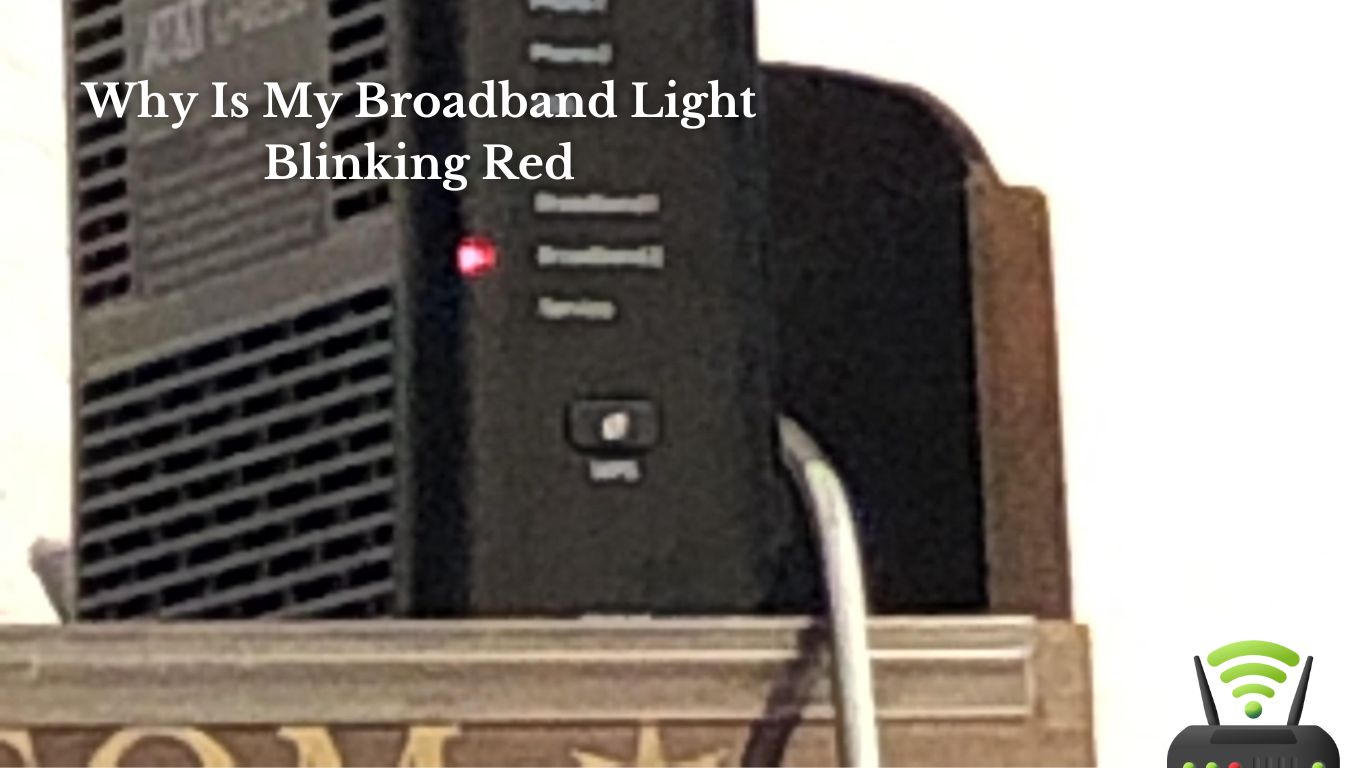
Why Is My Broadband Light Blinking Red
Hey there! Have you ever wondered why your broadband light is blinking red? Well, I’ve got you covered with some answers and solutions.
In this article, I’ll explore the possible causes of a blinking red broadband light, offer troubleshooting steps to resolve the issue, and share some common issues you might encounter.
Understanding the significance of this blinking light is crucial, and I’ll provide tips to prevent it from happening in the future.
Let’s dive in and get your broadband back up and running smoothly!
Possible Causes of a Blinking Red Broadband Light
One possible cause of the blinking red broadband light could be a loose connection.
When the broadband light on my modem starts blinking red, it always gets me worried. I immediately start troubleshooting to figure out what could be causing the problem.
One of the first things I check is the connection between the modem and the wall jack. Sometimes, over time, the connection can become loose, resulting in a poor connection.
To fix this, I simply unplug the modem from the wall jack and then plug it back in, making sure it is securely connected. Usually, this solves the issue and the blinking red light stops.
However, if the problem persists, I may need to replace the cable connecting the modem to the wall jack. It’s important to ensure that the connection is tight and secure to maintain a stable broadband connection.

Troubleshooting Steps for a Blinking Red Broadband Light
To troubleshoot the issue, you can start by checking the connections and rebooting your router. This simple step can often resolve the blinking red broadband light problem.
Here are a few more troubleshooting steps you can try:
- Check the cables: Ensure that all the cables connecting your router to the modem and power source are securely plugged in. Sometimes, a loose cable can cause the broadband light to blink red.
- Reset the modem: Unplug the power cable from both the modem and the router. Wait for a few seconds and then reconnect the cables. This can help reset the connection and resolve any temporary issues.
- Contact your service provider: If the above steps didn’t work, it’s best to get in touch with your internet service provider. They can check if there are any network outages or technical problems in your area.
Common Issues With a Blinking Red Broadband Light
When troubleshooting a blinking red broadband light, there are a few key steps to take.
First, it’s important to check all the connections and ensure they are secure.
Next, try restarting the modem and router to see if that resolves the issue.
If the problem persists, it’s possible that there may be a hardware issue, such as a faulty modem or router, that needs to be addressed.
Troubleshooting the Problem
If your broadband light is blinking red, it’s likely a problem that can be troubleshooted. As a homeowner, I understand the frustration that comes with a blinking red light, but don’t worry, there are steps you can take to resolve the issue. First, check your internet connection by ensuring that all cables are securely plugged in and that there are no loose connections. Next, restart your modem by unplugging it from the power source for about 30 seconds and then plugging it back in. If the problem persists, contact your internet service provider for further assistance. Remember, troubleshooting the problem is the first step towards getting your broadband light to stop blinking red.
| Step | Action | Result |
| 1 | Check internet connection | Secure and tight connections |
| 2 | Restart modem | Modem reset |
| 3 | Contact ISP | Further assistance |
Potential Hardware Issues
There are several potential hardware issues that could be causing the problem.
One possibility is a faulty modem. If the modem is not functioning properly, it may not be able to establish a stable connection with your internet service provider.
Another potential issue could be with the cables. Loose or damaged cables can disrupt the signal and lead to connectivity problems.
Additionally, a problem with your router could be causing the red blinking broadband light. The router acts as a bridge between your devices and the internet, so if it malfunctions, it can affect your connection.
Lastly, it’s worth checking if there are any issues with the network interface card (NIC) in your computer. A faulty NIC can also lead to connectivity problems.
Understanding the Significance of a Blinking Red Broadband Light
To understand why your broadband light is blinking red, you should check if there is a problem with your internet connection. When I first noticed the blinking red light on my broadband modem, I felt a pang of worry. I rely on my internet connection for work, entertainment, and staying connected with loved ones. So, naturally, I wanted to know what was going on.
After doing some troubleshooting, I discovered that a blinking red broadband light usually indicates a problem with the connection between the modem and the internet service provider.
There could be several reasons for this issue. One possibility is that there is a temporary outage in your area. In this case, you can contact your ISP to find out if there are any known issues and when they expect the problem to be resolved. Another possibility is that there is a problem with your modem or router. You can try restarting the devices or checking the cables to ensure they are securely connected.
If none of these solutions work, it might be a good idea to contact your internet service provider for further assistance. They may need to send a technician to your location to diagnose and fix the issue.
How to Resolve a Blinking Red Broadband Light
One way to resolve a blinking red broadband light is by restarting your modem and router. Sometimes, a simple reset can fix the issue and restore your internet connection. Here’s a step-by-step guide on how to do it:
| Step | Action |
|---|---|
| 1 | Unplug your modem and router from the power source. |
| 2 | Wait for about 30 seconds to a minute. This allows the devices to fully power down. |
| 3 | Plug the modem back into the power source and wait for it to fully boot up. This may take a few minutes. |
| 4 | Once the modem is fully operational, plug the router back in and wait for it to restart as well. |
Tips for Preventing a Blinking Red Broadband Light
If you want to prevent the broadband light from blinking red, you should make sure to keep your modem and router in a well-ventilated area to prevent overheating. Overheating can cause the broadband light to blink red, indicating a problem with your internet connection.
Here are some additional tips to help you prevent this issue:
- Clear the surrounding area: Make sure there are no obstructions around your modem and router that could block airflow. Keep them away from other electronic devices that generate heat.
- Check for firmware updates: Regularly check for firmware updates for your modem and router. These updates often include bug fixes and performance improvements that can help prevent connectivity issues.
- Secure your network: Protect your Wi-Fi network with a strong password to prevent unauthorized access. This will help ensure that your network isn’t being used by others, which can cause congestion and affect your connection speed.
Frequently Asked Questions
Can a Blinking Red Broadband Light Be Caused by a Faulty Modem?
Yes, a blinking red broadband light can be caused by a faulty modem. It could indicate a hardware issue or a problem with the connection. Try restarting the modem or contacting your internet service provider for assistance.
Is It Possible for a Blinking Red Broadband Light to Indicate an Issue With the Internet Service Provider (Isp)?
Yes, it’s possible for a blinking red broadband light to indicate an issue with the internet service provider (ISP). I’ve experienced it before and had to contact them for assistance.
Can a Power Outage or Electrical Surge Cause a Blinking Red Broadband Light?
Yes, a power outage or electrical surge can cause a blinking red broadband light. It indicates a disruption in the connection. Contact your internet service provider for assistance.
Are There Any Temporary Fixes or Workarounds for a Blinking Red Broadband Light?
There may be some temporary fixes or workarounds for a blinking red broadband light. It could be helpful to try resetting the modem or contacting the internet service provider for assistance.
Can a Blinking Red Broadband Light Affect the Overall Internet Speed and Connectivity?
Yes, a blinking red broadband light can affect internet speed and connectivity. It could indicate a problem with the connection or the modem. Troubleshooting steps should be taken to resolve the issue.
Conclusion
In conclusion, dealing with a blinking red broadband light can be frustrating. However, understanding the possible causes and troubleshooting steps can help resolve the issue.
Whether it’s a problem with the modem, the connection, or the service provider, taking the necessary steps can help get your broadband back up and running.
By following these tips and preventing any potential issues, you can enjoy a stable and reliable broadband connection without the annoyance of a blinking red light.
