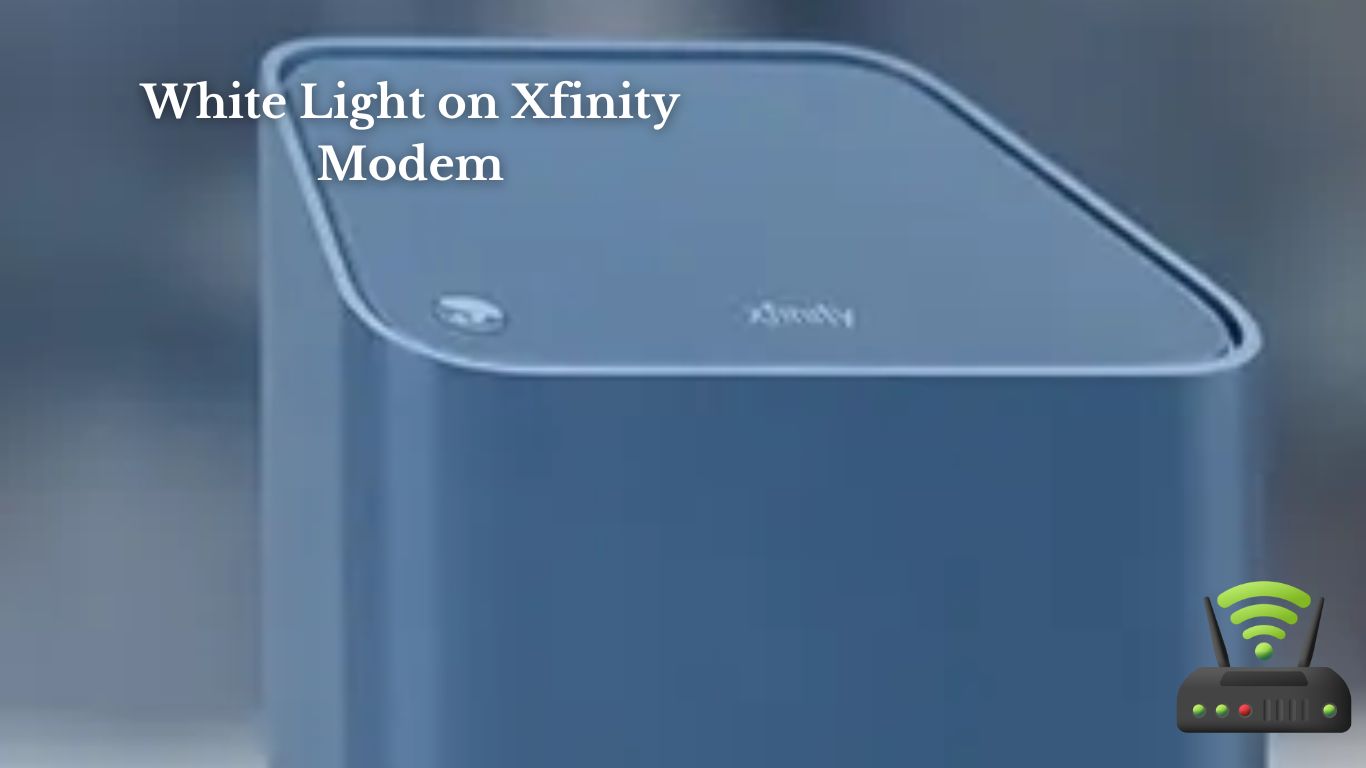
White Light on Xfinity Modem
I’ve been experiencing an issue with the white light on my Xfinity modem, and I’m sure I’m not alone. It can be frustrating and confusing, but don’t worry – I’ve got you covered.
In this article, we’ll dive into troubleshooting the white light issue, understanding its meaning, and common triggers.
I’ll also provide step-by-step solutions and useful tips to prevent the white light from appearing in the future.
Let’s get started and get that modem back on track!
Troubleshooting the White Light on Xfinity Modem
If you’re seeing a white light on your Xfinity modem, there could be a problem that needs troubleshooting. When I encountered this issue, I was worried that my internet connection might be compromised. However, I quickly learned that the white light indicates a loss of internet connection.
To resolve this problem, I followed a few simple steps.
First, I checked the cables connecting my modem to the wall outlet and my router. I made sure they were securely plugged in. Next, I restarted both my modem and router by unplugging them from the power source and waiting for about 30 seconds before plugging them back in. This often helps to reset the connection.
If the white light persists, I accessed the Xfinity online troubleshooting guide. It provided step-by-step instructions for common issues. I followed the recommended troubleshooting steps, such as resetting my modem remotely through the Xfinity app or website.
In some cases, the white light could indicate a problem with the Xfinity network in my area. To verify this, I checked the Xfinity status page or contacted customer support for further assistance.

Understanding the Meaning of the White Light on Xfinity Modem
When it comes to the white light on the Xfinity modem, there are a few key points to understand.
Firstly, the white light indication can give us important information about the status of our internet connection.
Secondly, troubleshooting the white light issue can help us identify and resolve any potential problems with the modem.
Lastly, it’s crucial to recognize that the white light on the Xfinity modem can have a direct impact on our internet connection, so it’s essential to address any issues promptly to ensure a stable and reliable connection.
White Light Indication?
Have you checked the user manual to see what a white light on your Xfinity modem indicates? Well, let me save you the trouble.
The white light on your Xfinity modem indicates that your internet connection is working properly. It’s a reassuring sight, letting you know that everything is running smoothly.
But there are a few things to keep in mind:
- Solid white light: This means that your modem is connected to the internet and working perfectly fine.
- Blinking white light: If the white light is blinking, it indicates that your modem is in the process of establishing a connection.
- No white light: If there is no white light at all, it means that your modem is not receiving power or there may be an issue with the connection.
- White light accompanied by other colors: If you see a white light along with other colors like red or yellow, it could indicate a problem that requires troubleshooting.
Troubleshooting White Light
To troubleshoot the solid white light on your device, you can try restarting the modem. Sometimes, a simple restart can fix the issue.
First, locate the power button on your modem and turn it off. Wait for a few seconds, then turn it back on. Give it a few minutes to boot up and reconnect to the network.
If the white light persists, check the Ethernet cables connecting your modem to your devices. Make sure they are securely plugged in at both ends.
If the problem still persists, it may be worth contacting your internet service provider for further assistance. They may need to send a technician to diagnose and resolve the issue.
Impact on Internet Connection
Restarting the device can sometimes have an impact on the internet connection. When faced with issues like a white light on my Xfinity modem, I have found that a simple restart can often resolve the problem. It’s amazing how a quick power cycle can work wonders. In fact, I have created a table below to highlight the positive outcomes of restarting the device on my internet connection.
| Positive Outcomes of Restarting Device | ||
|---|---|---|
| Faster Internet Speed | Improved Connection Stability | Resolved Network Issues |
| Enhanced Streaming Experience | Better Gaming Performance |
As you can see, restarting the device not only helps in resolving the white light issue but also brings various benefits to my internet connection. So, whenever I encounter any connectivity problems, my first step is always to restart the device. It’s a simple yet effective solution that has saved me from many frustrating moments.
Common Issues That Trigger the White Light on Xfinity Modem
One common issue that can cause the white light on your Xfinity modem is a faulty power supply. When I encountered this problem, I was frustrated and worried about my internet connection. After some troubleshooting, I discovered that the power supply was the culprit.
The white light indicated that there was no internet connection, and I realized that without a proper power supply, the modem couldn’t function properly.
To resolve this issue, I first checked the power cord and made sure it was securely plugged into both the modem and the power outlet. I also tried using a different power outlet to rule out any issues with the electrical source. However, none of these steps solved the problem.
In the end, I had to replace the power supply. I contacted Xfinity customer support and they guided me through the process of getting a new power supply. Once I received the replacement, I simply connected it to the modem, and the white light issue was resolved. My internet connection was back up and running smoothly.
Steps to Resolve the White Light Issue on Xfinity Modem
In this discussion, I will be addressing three key points related to troubleshooting the white light issue on your Xfinity modem.
Firstly, I will provide steps to help you resolve the white light problem on your modem.
Secondly, I will guide you through the process of resetting your Xfinity modem, which can often resolve various technical issues.
Lastly, I will discuss the importance of contacting customer support if you are unable to troubleshoot the white light issue on your own, as they can provide further assistance and guidance.
Troubleshooting White Light
If the white light on your Xfinity modem is still on, try unplugging it for a few minutes and then plugging it back in. I’ve encountered this issue before, and it can be frustrating when the internet isn’t working properly.
Here are a few troubleshooting steps you can try:
- Check the cables: Make sure all the cables connecting your modem are securely plugged in. Sometimes a loose cable can cause connectivity issues.
- Restart your devices: Turn off your computer, smartphone, or any other device connected to the modem. Then, power them back on after a few minutes. This can help refresh the connection.
- Contact customer support: If the white light persists, it’s best to get in touch with your internet service provider. They can provide further assistance and determine if there is a larger issue at play.
Resetting Xfinity Modem
To reset your modem, simply unplug it for a few minutes and then plug it back in. This is a common troubleshooting step that can help resolve many connectivity issues. Sometimes, when the modem encounters a problem, it gets stuck and needs a fresh start. By unplugging and plugging it back in, you are essentially rebooting the modem, allowing it to reset and establish a new connection.
Here is a table that provides a quick overview of the steps to reset your modem:
| Steps to Reset Xfinity Modem |
|---|
| 1. Unplug the modem from the power source. |
| 2. Wait for a few minutes. |
| 3. Plug the modem back into the power source. |
Contacting Customer Support
When you’re having trouble with your internet connection, it’s a good idea to contact customer support for assistance. I’ve had my fair share of issues with my internet connection, and reaching out to customer support has always been a lifesaver.
The process is simple – just pick up the phone and give them a call. The customer support representatives are friendly and knowledgeable, and they always go above and beyond to help resolve any issues. Whether it’s a problem with my modem, slow internet speeds, or any other technical difficulties, they have been able to provide the guidance and support I need.
Don’t hesitate to reach out to customer support when you’re facing internet troubles – they’re there to help!

Tips to Prevent the White Light From Appearing on Xfinity Modem
One way to prevent the white light from appearing on your Xfinity modem is by ensuring it is properly connected to the power source. Here are some tips to help you keep that annoying white light at bay:
- Check the power cable: Make sure the power cable is securely connected to both the modem and the power outlet. Sometimes, a loose connection can cause the white light to flicker or appear.
- Power cycle the modem: Unplug the power cable from the modem, wait for about 10 seconds, and then plug it back in. This simple act of power cycling can often resolve any temporary issues with the modem and prevent the white light from showing up.
- Inspect the power source: Ensure that the power outlet you are using is functioning properly. Try plugging another device into the same outlet to see if it’s working fine. Faulty power sources can sometimes cause the white light to appear on the modem.
- Contact customer support: If you’ve tried all the above steps and the white light still persists, it’s time to reach out to Xfinity customer support. They can provide further troubleshooting steps or schedule a technician visit if necessary.
Additional Resources for Dealing With the White Light on Xfinity Modem
In my previous section, I provided some useful tips to prevent the white light from appearing on your Xfinity modem. However, if you’re still experiencing issues or need further assistance, don’t worry! There are additional resources available to help you deal with this problem.
I understand how frustrating it can be when your internet connection is disrupted, and that’s why I want to provide you with even more support. Below, you’ll find a list of resources that can guide you through troubleshooting steps, offer expert advice, and connect you with Xfinity customer support:
| Resource | Description | Website |
|---|---|---|
| Xfinity Forums | Engage with the Xfinity community and seek help from fellow users. | xfinity.com/forums |
| Xfinity Support | Access articles, videos, and interactive guides to resolve common issues. | xfinity.com/support |
| Xfinity Assistant | Chat with a virtual assistant for immediate troubleshooting assistance. | xfinity.com/assistant |
| Xfinity Customer Service | Contact Xfinity customer support directly for personalized assistance. | xfinity.com/contact-us |
Frequently Asked Questions
Can the White Light on the Xfinity Modem Be an Indication of a Serious Problem?
Yes, the white light on the Xfinity modem can indicate a serious problem. It might suggest a connectivity issue or a malfunction. It’s best to contact Xfinity customer support to resolve the issue.
How Long Does It Typically Take to Resolve the White Light Issue on the Xfinity Modem?
Typically, it doesn’t take long to resolve the white light issue on the Xfinity modem. It could be a simple fix like restarting the modem or contacting customer support for assistance.
Are There Any Specific Devices or Applications That Are Known to Trigger the White Light on the Xfinity Modem?
There are certain devices or applications that can trigger the white light on the Xfinity modem. It’s important to identify and troubleshoot these specific triggers to resolve the issue effectively.
Can the White Light on the Xfinity Modem Affect the Internet Speed or Connectivity?
The white light on the Xfinity modem does not affect internet speed or connectivity. It indicates that the modem is functioning properly. If you are experiencing issues, contact customer support for assistance.
Are There Any Alternative Methods to Troubleshoot the White Light Issue on the Xfinity Modem if the Suggested Steps Do Not Work?
If the suggested steps to troubleshoot the white light issue on the Xfinity modem don’t work, there might be alternative methods. I would recommend reaching out to Xfinity customer support for further assistance.
Conclusion
In conclusion, troubleshooting the white light on an Xfinity modem can be a frustrating experience. However, by understanding the meaning of the white light and common issues that trigger it, users can take steps to resolve the issue.
Following the provided steps and implementing the suggested tips can help prevent the white light from appearing on the Xfinity modem in the future.
For additional resources and support, users can refer to the provided links and resources.