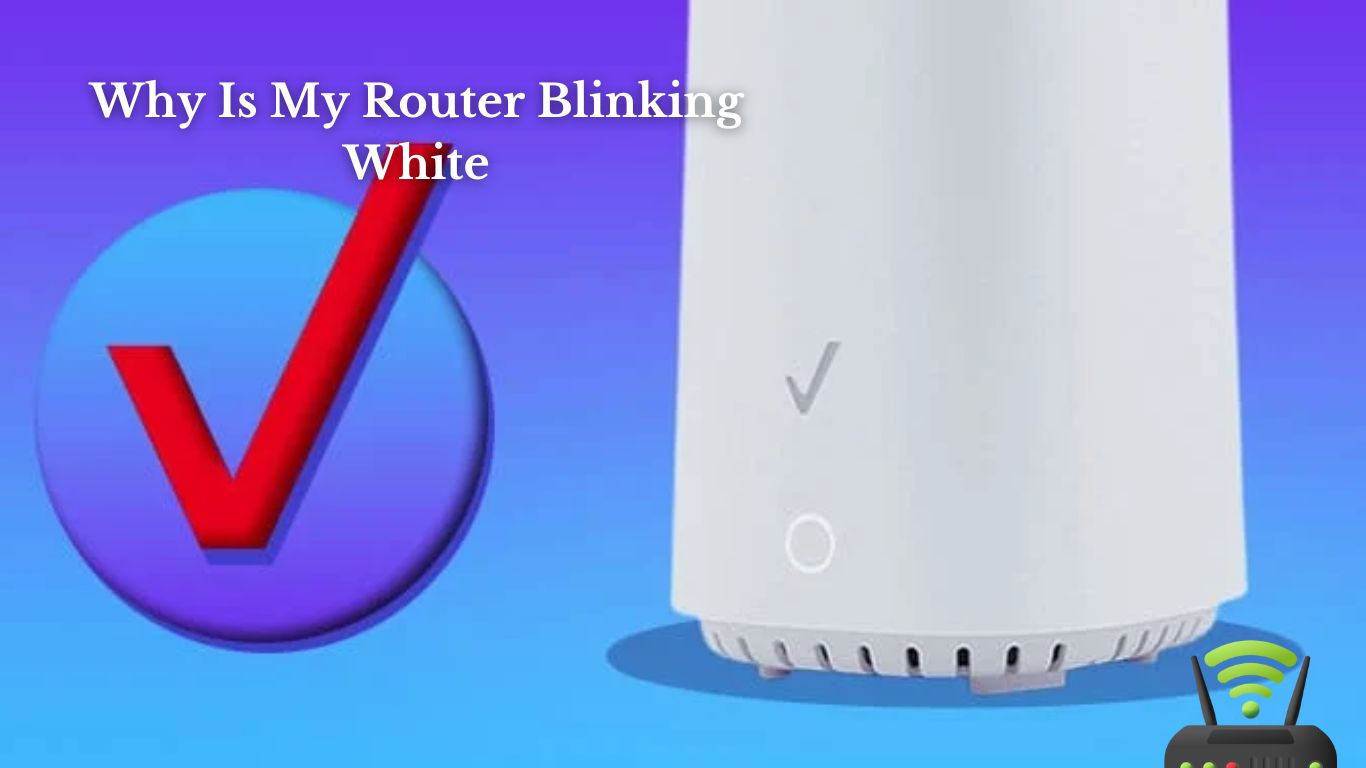
Why Is My Router Blinking White
I’ve been there – the frustration of seeing my router blinking white and wondering what’s wrong.
In this article, I’ll guide you through troubleshooting the white blinking light on your router. We’ll dive into understanding the different light indicators, common reasons for the issue, and steps to resolve connectivity problems.
I’ll also explore potential hardware issues and offer tips for optimizing your router settings.
So, let’s get started and fix that blinking white light together!
Troubleshooting the White Blinking Light on Your Router
If your router is blinking white, it’s likely experiencing a technical issue that needs troubleshooting. As a user, it can be frustrating to see that blinking light, signaling that something isn’t quite right. However, with a few simple steps, you can try to resolve the issue and get your router back up and running smoothly.
First, check all the physical connections of your router. Make sure that the power cable is securely plugged in, and if you have any Ethernet cables connected, ensure they are properly connected as well. Sometimes, a loose connection can cause the white blinking light.
Next, try restarting your router. Simply unplug the power cable from the router, wait for about 10 seconds, and then plug it back in. Give your router a few minutes to reboot, and see if the white blinking light persists.
If the white blinking light continues, you may need to perform a factory reset on your router. Keep in mind that this will erase any personalized settings you have made, so it’s a good idea to backup your router’s configuration beforehand.
If none of these steps solve the issue, it may be time to contact your internet service provider for further assistance. They can help diagnose the problem and provide guidance on how to fix it.

Understanding the Different Light Indicators on Your Router
To understand the different light indicators on your router, you can easily identify their meanings by referring to the user manual. It’s important to know what these lights mean because they can indicate the status of your router and help troubleshoot any issues you may be experiencing.
Here are four common light indicators and their meanings:
- Power Light: This light indicates whether your router is receiving power. If it’s solid green, your router is powered on and functioning properly. If it’s blinking or off, there may be a power issue that needs to be addressed.
- Internet Light: This light shows the status of your internet connection. A solid green light means you are connected to the internet, while a blinking light indicates that your router is trying to establish a connection. If the light is off, it means there is no internet connection.
- Wi-Fi Light: This light represents the status of your Wi-Fi network. A solid green light means your Wi-Fi is enabled and functioning properly. If it’s blinking, it means there is activity on your network. If the light is off, it means your Wi-Fi is turned off or there is an issue with your router’s Wi-Fi functionality.
- Ethernet Light: This light indicates the status of your wired connection. A solid green light means there is an active wired connection, while a blinking light indicates activity on the wired network. If the light is off, it means there is no active wired connection.
Understanding these light indicators can help you troubleshoot any issues with your router quickly and effectively.
Common Reasons for a White Blinking Light on Your Router
When troubleshooting your router, you might be wondering why the light is blinking white. A white blinking light on your router can indicate various issues that you need to address. To help you understand the common reasons behind this blinking light, I have created a table below:
| Reason | Description | Solution |
|---|---|---|
| Firmware Update | The router is receiving a firmware update. | Wait for the update to complete. |
| Connection Issue | The router is unable to establish a stable connection with your devices. | Check the cables and restart the router. |
| Internet Issues | There are problems with your internet connection. | Contact your internet service provider. |
| Overheating | The router is overheating due to prolonged usage. | Place the router in a well-ventilated area and let it cool down. |
| Hardware Fault | There might be a hardware issue with your router. | Contact the manufacturer for assistance. |
How to Check Your Internet Connection When the Router Light Is Blinking White
You can troubleshoot your internet connection by checking the cables and restarting the router. When the router light is blinking white, it usually indicates that there is a problem with your internet connection.
To begin troubleshooting, the first step is to check all the cables connected to your router. Make sure they are securely plugged in and not damaged. Sometimes, a loose or faulty cable can cause connectivity issues.
Next, you can try restarting your router. To do this, simply unplug the power cable from the router, wait for about 30 seconds, and then plug it back in. This will refresh the router’s settings and may resolve any temporary issues causing the white blinking light.
If checking the cables and restarting the router don’t solve the problem, you can try resetting the router to its factory settings. Keep in mind that this will erase all your customized settings, so make sure to note them down before proceeding. To reset the router, look for a small reset button usually located on the back or bottom of the device. Use a paperclip or a similar tool to press and hold the reset button for about 10 seconds. Afterward, the router will reboot and should start functioning properly again.
If none of these troubleshooting steps work, it might be a good idea to contact your internet service provider for further assistance. They can help diagnose the issue and provide specific solutions.
Steps to Resolve Connectivity Issues With a White Blinking Light on Your Router
If the light on your router is blinking white, it’s important to troubleshoot the connectivity issues as soon as possible.
When I encounter this problem, the first thing I do is check if all the cables are properly connected. I make sure that the Ethernet cable is securely plugged into both the modem and the router.
If everything seems fine with the cables, I try restarting both the modem and the router. I unplug them from the power source, wait for about 30 seconds, and then plug them back in. This often helps to reset any temporary glitches and restore the connection.
If the white blinking light persists, I check if there are any firmware updates available for my router. I access the router’s settings by typing its IP address into my web browser and navigate to the firmware update section. Updating the firmware can sometimes resolve compatibility issues and improve the overall performance of the router.
If none of these steps work, I contact my internet service provider for further assistance. They can help diagnose the problem and provide specific solutions to get my internet connection back up and running smoothly.
The Impact of Firmware Updates on a White Blinking Light on Your Router
So, you’ve recently updated the firmware on your router and now you’re experiencing a white blinking light. Don’t worry, I’ve got you covered.
In this discussion, we’ll delve into some troubleshooting tips for firmware updates. We’ll explore ways to resolve the white blinking issue and also address any potential changes in router performance after the update.
Firmware Update Troubleshooting
Check if there’s a recent firmware update available for your router to troubleshoot the issue with the blinking white light. Firmware updates are essential for maintaining the optimal performance and security of your router.
If your router is blinking white, it could indicate a software issue that can be resolved by updating the firmware. To check for updates, access your router’s settings through a web browser and navigate to the firmware update section. If there is an update available, follow the instructions provided by the manufacturer to install it.
Make sure to back up your router’s current settings before proceeding with the update. Once the update is complete, restart your router and see if the blinking white light issue persists.
Updating the firmware is a simple troubleshooting step that can often resolve various router issues, including the blinking white light problem.
Resolving White Blinking
To troubleshoot the issue with the blinking white light on your router, one option is to update the firmware.
Updating the firmware can help resolve any software bugs or compatibility issues that may be causing the white blinking light.
To start the firmware update process, first, check the manufacturer’s website for the latest firmware version compatible with your router model.
Download the firmware file and save it to your computer.
Next, access your router’s settings by typing its IP address into your web browser.
Look for the firmware update section and select the file you downloaded.
Follow the on-screen instructions to complete the update.
After the update is finished, your router should restart and the blinking white light issue should be resolved.
Router Performance After Update
After updating the firmware, you’ll notice improved performance from your router.
The latest firmware update enhances the overall functionality and efficiency of your router, ensuring a smoother and more stable internet connection.
With this update, you can expect faster download and upload speeds, reduced latency, and enhanced security features.
Streaming videos and online gaming will be a seamless experience with minimal buffering and lag.
The updated firmware optimizes the router’s performance by addressing any known bugs or issues, improving network stability, and enhancing compatibility with various devices.
Additionally, the update may introduce new features and settings that further enhance your browsing experience.
Exploring Potential Hardware Issues Causing the White Blinking Light on Your Router
So, you’re still dealing with that pesky white blinking light on your router. Well, let’s dive into some potential hardware issues that could be causing this problem.
It could be a faulty power supply, which can lead to inconsistent power delivery and cause the router to malfunction.
Overheating router components could also be to blame, as excessive heat can cause the device to act erratically.
Lastly, software compatibility issues could be causing the white blinking light, so we’ll explore that possibility as well.
Faulty Power Supply?
Could the blinking white light on my router be due to a faulty power supply? It’s a common question that many people ask when they notice this issue. While there could be various reasons for a white blinking light on a router, a faulty power supply is indeed one of them. A power supply can become faulty due to age, power surges, or other electrical issues. To determine if the power supply is the culprit, you can try the following troubleshooting steps:
| Troubleshooting Steps | Description | Outcome |
|---|---|---|
| Check power connection | Ensure the power cable is properly plugged in and not damaged | Secure power connection |
| Test with a different power supply | Use a compatible power supply from another device to test the router | Observe if the blinking light persists |
| Contact customer support | If the issue persists, reach out to your router’s manufacturer for assistance | Seek professional help if needed |
Overheating Router Components?
To prevent overheating, make sure you keep your router in a well-ventilated area. When routers overheat, it can cause them to malfunction and blink white. I learned this the hard way when my router suddenly started acting up.
At first, I couldn’t figure out what was wrong. Then, I noticed that it was located in a cramped space with no airflow. I immediately moved it to a more open area, away from other electronic devices. Since then, I haven’t had any issues with overheating or blinking white lights.
It’s important to remember that routers generate heat, especially when they are working hard to provide a stable internet connection. So, keep your router cool and keep it running smoothly.
Software Compatibility Issues?
After considering the possibility of overheating router components, I started exploring another potential cause for my router blinking white: software compatibility issues.
It’s frustrating when devices seem to be incompatible, but it’s not uncommon in the ever-evolving tech world. Here are some things to check for in terms of software compatibility:
- Router Firmware: Ensure that you have the latest firmware installed on your router. Manufacturers often release updates to address compatibility issues and improve performance.
- Device Operating Systems: Check if your devices are running the latest software updates. Sometimes, outdated operating systems can clash with newer router software.
- Windows: Go to ‘Settings’ > ‘Update & Security’ > ‘Windows Update’ to check for updates.
- Mac: Click on the Apple menu > ‘Software Update’ to ensure you have the latest macOS version.
Tips for Optimizing Your Router Settings to Fix the White Blinking Light Issue
If your router’s light is blinking white, you might want to consider optimizing your settings for better performance.
I have experienced this issue before, and I found that tweaking a few settings can make a big difference.
First, try adjusting the channel settings on your router. Sometimes, interference from neighboring Wi-Fi networks can cause the white blinking light. By changing the channel, you can avoid this interference and improve your router’s performance.
Additionally, make sure that your router’s firmware is up to date. Manufacturers often release updates that fix bugs and improve overall performance. Simply check the manufacturer’s website for any available updates and follow their instructions for installation.
Another helpful tip is to change the location of your router. Sometimes, physical obstructions can weaken the signal and cause the white blinking light. By moving the router to a more central location in your home, you can ensure better coverage and reduce the chances of interference.
Finally, consider investing in a Wi-Fi extender or a mesh network system. These devices can help extend the range of your Wi-Fi signal and eliminate any dead zones in your home.

Resetting Your Router to Resolve the White Blinking Light Problem
You can easily resolve the white blinking light problem by resetting your router. When I encountered this issue, I found that a simple restart of the router often does the trick.
To reset the router, all you need to do is locate the power button on the device and turn it off. Give it a few seconds before turning it back on. This will allow the router to reboot and establish a fresh connection with your devices.
Resetting the router can help resolve various technical glitches that may be causing the white blinking light issue. Sometimes, the router’s internal memory gets overloaded or there may be a temporary software glitch. By restarting the router, you are essentially giving it a clean slate to start fresh.
Before resetting the router, it is important to ensure that all your devices are disconnected from the network. This will prevent any data loss or interruptions while the router is rebooting. Once the router has restarted, you can reconnect your devices and check if the white blinking light problem has been resolved.
In most cases, resetting the router should fix the issue. However, if the problem persists, it may be worth contacting your internet service provider for further assistance.
Seeking Professional Assistance for Persistent White Blinking Light on Your Router
For professional assistance with the persistent issue of the white blinking light on your router, it’s recommended to contact your internet service provider. They have the expertise and resources to diagnose and resolve any technical problems you may be experiencing.
When you reach out to your internet service provider, be prepared to provide them with information about the make and model of your router, as well as a detailed description of the issue you are facing. This will help them to better understand the problem and provide you with the appropriate solution.
In some cases, they may be able to remotely access your router to troubleshoot and fix the issue. If necessary, they may also schedule a technician to visit your home and address the problem in person.
Frequently Asked Questions
Can a White Blinking Light on My Router Cause My Internet Connection to Slow Down?
Yes, a white blinking light on my router can cause my internet connection to slow down. It could indicate a problem with the router’s firmware or a weak signal strength.
Why Does My Router’s White Blinking Light Turn off and on Intermittently?
My router’s white blinking light turns off and on intermittently. It could be due to a firmware update, signal interference, or a hardware issue. I should check the router’s manual or contact technical support for assistance.
Is It Normal for the White Blinking Light on My Router to Stay on Constantly?
Yes, it is normal for the white blinking light on my router to stay on constantly. It indicates that the router is functioning properly and there is no need to worry.
Can a White Blinking Light on My Router Indicate a Security Issue?
Yes, a white blinking light on a router can indicate a security issue. It might mean that someone is trying to gain unauthorized access to your network.
What Should I Do if the White Blinking Light on My Router Continues Even After Following All Troubleshooting Steps?
If the white blinking light on my router continues after following all troubleshooting steps, I would contact my internet service provider for further assistance. They can help diagnose and resolve any underlying issues.
Conclusion
So there you have it, troubleshooting the white blinking light on your router doesn’t have to be a daunting task.
By understanding the different light indicators, checking your internet connection, and resolving connectivity issues, you can get your router back up and running smoothly.
Additionally, exploring potential hardware issues, optimizing your router settings, and resetting your router can help resolve the white blinking light problem.
If all else fails, don’t hesitate to seek professional assistance for persistent issues.