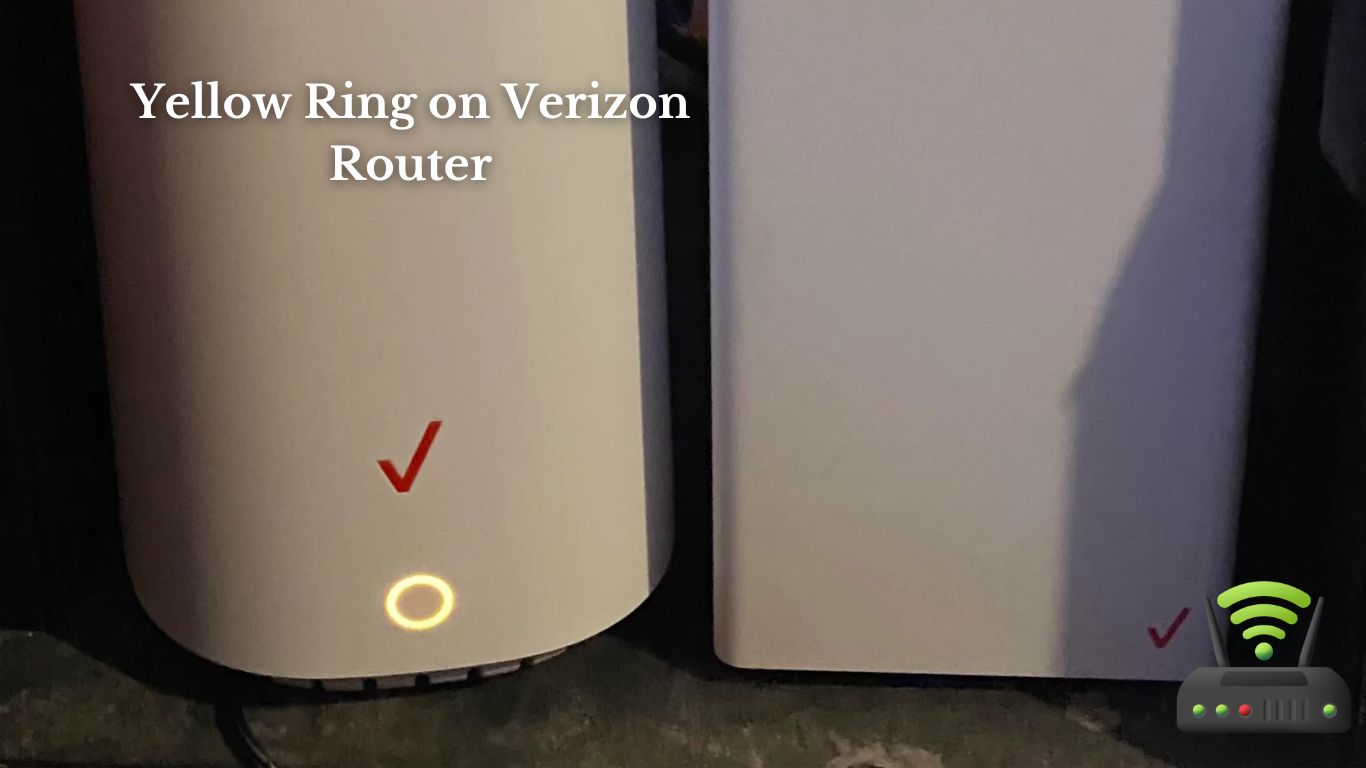
Yellow Ring on Verizon Router
I’ve had my fair share of technical issues with my Verizon router, but one problem that really caught my attention was the mysterious yellow ring.
It’s frustrating when you’re trying to enjoy seamless internet connectivity, only to be greeted by this perplexing indicator.
In this article, I’ll walk you through the possible causes of the yellow ring, troubleshooting steps, and how to resolve this issue.
So, let’s dive in and get your Verizon router back on track!
Possible Causes of a Yellow Ring on Your Verizon Router
One possible cause of a yellow ring on your Verizon router is a connectivity issue. When the ring on the router turns yellow, it usually indicates that there is a problem with the connection between the router and the internet. This can happen due to various reasons, such as a loose or damaged Ethernet cable, a faulty modem, or an issue with your internet service provider.
To troubleshoot this problem, you can start by checking the Ethernet cable that connects your router to the modem. Make sure it is securely plugged in at both ends and not damaged. If the cable seems fine, you can try restarting both the router and the modem. Sometimes, simply power cycling these devices can resolve connectivity issues.
If the problem persists, you may want to contact your internet service provider to ensure that there are no outages or problems with the service in your area. They can also assist you in troubleshooting the issue further and provide guidance on how to resolve it.

Troubleshooting Steps for a Yellow Ring on Your Verizon Router
To troubleshoot the issue with your router, you can start by checking the power source and ensuring it’s properly connected. Sometimes, the simplest solution is the most effective. I’ve encountered this problem with my own router before, so I understand how frustrating it can be. The yellow ring on your Verizon router indicates a power issue, so it’s crucial to make sure it’s getting the right amount of power.
First, locate the power cable and make sure it’s securely plugged into both the router and the power outlet. It’s possible that the cable may have become loose or disconnected, causing the power problem. If it looks secure, try unplugging it and plugging it back in to ensure a proper connection.
If the power cable is connected correctly and the yellow ring persists, try using a different power outlet. Sometimes, the outlet itself may be faulty and not providing enough power to the router. By trying a different outlet, you can determine if this is the issue.
If these steps don’t resolve the problem, it may be necessary to contact Verizon customer support for further assistance. They have the expertise to help troubleshoot and resolve any issues you may be experiencing with your router.
How to Resolve a Yellow Ring Issue on Your Verizon Router
Check if the power cable is securely plugged into both the router and the power outlet, ensuring a proper connection. This is the first step to resolve the yellow ring issue on your Verizon router. Sometimes, a loose connection can cause the router to display a yellow ring, indicating a power problem.
Once you have checked the power cable, move on to the next troubleshooting step.
The next thing to do is to restart your router. Simply unplug the power cable from the power outlet, wait for about 30 seconds, and then plug it back in. This will refresh the router’s system and may resolve any temporary issues causing the yellow ring. After restarting, give the router a few minutes to fully boot up and reconnect to the internet.
If the yellow ring persists, you can try resetting your router to its default settings. Locate the reset button on the back of the router and press and hold it for about 10 seconds. This will restore the router to its factory settings. Keep in mind that resetting your router will erase any customized settings, so you will need to set them up again after the reset.
If none of these steps resolve the yellow ring issue, it is recommended to contact Verizon customer support for further assistance. They will be able to provide specific troubleshooting steps or guide you through any necessary repairs or replacements.
Understanding the Significance of a Yellow Ring on Your Verizon Router
If you notice a yellow light flashing on your modem, it indicates a potential issue with your internet connection.
As a Verizon customer, I recently experienced this yellow ring on my router, and I was curious to understand its significance.
After doing some research, I discovered that the yellow light typically indicates a problem with the internet connection between your modem and the Verizon network. It could be due to various reasons such as a temporary network outage or a configuration issue. In some cases, it may also indicate a problem with your DSL line or the modem itself.
To troubleshoot this issue, I first tried restarting my modem and router, which can sometimes resolve temporary glitches. If that didn’t work, I contacted Verizon’s customer support, who guided me through a series of troubleshooting steps. Ultimately, they determined that the yellow light was caused by a problem on their end, which they resolved promptly.
It’s important to address a yellow light issue promptly, as it can impact your internet connectivity and overall online experience.
Tips for Preventing and Dealing With a Yellow Ring on Your Verizon Router
When experiencing a potential issue with your internet connection, it’s important to be proactive in preventing and dealing with it.
As someone who has dealt with the dreaded yellow ring on my Verizon router, I understand the frustration it can bring. To help you navigate this issue, here are some tips for preventing and dealing with a yellow ring on your Verizon router:
- Prevention:
- Keep your router in a well-ventilated area to prevent overheating.
- Regularly update your router’s firmware to ensure optimal performance.
- Dealing with the issue:
- Restart your router by unplugging it from the power source and plugging it back in after a few seconds. This simple step can resolve many connectivity issues.
- Check the physical connections between your router and modem. Ensure that all cables are securely plugged in.
By following these tips, you can minimize the chances of encountering the yellow ring on your Verizon router and quickly address any issues that may arise.
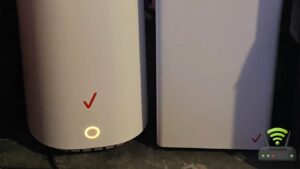
Frequently Asked Questions
Can a Yellow Ring on the Verizon Router Indicate a Problem With the Internet Connection?
Yes, a yellow ring on the Verizon router can indicate a problem with the internet connection. It could be a sign of a connectivity issue that needs to be addressed by troubleshooting or contacting the internet service provider.
Is It Possible for a Yellow Ring on the Verizon Router to Occur Due to a Firmware Update?
Yes, it is possible for a yellow ring on the Verizon router to occur due to a firmware update. I’ve experienced this before and it usually indicates that the router is in the process of updating its software.
Can a Yellow Ring on the Verizon Router Affect the Speed of the Internet Connection?
Yes, a yellow ring on the Verizon router can affect internet speed. It indicates a connection issue, which can result in slower speeds. Troubleshooting the issue or contacting Verizon support can help resolve the problem.
Are There Any Specific Models of Verizon Routers That Are More Prone to Experiencing a Yellow Ring Issue?
There aren’t any specific models of Verizon routers that I know of that are more prone to experiencing a yellow ring issue. It seems to be a general problem that can happen on any router.
Can a Yellow Ring on the Verizon Router Be Caused by a Power Surge or Electrical Interference?
Yes, a yellow ring on the Verizon router can be caused by a power surge or electrical interference. It is important to protect the router from such occurrences to avoid any issues.
Conclusion
So, that’s how I managed to resolve the yellow ring issue on my Verizon router.
By following the troubleshooting steps and understanding the significance of the yellow ring, I was able to prevent and deal with this problem effectively.
It’s important to stay proactive in maintaining and troubleshooting our devices to ensure a smooth internet experience.
Don’t let the yellow ring on your Verizon router cause you any more frustration, take action and get it fixed!