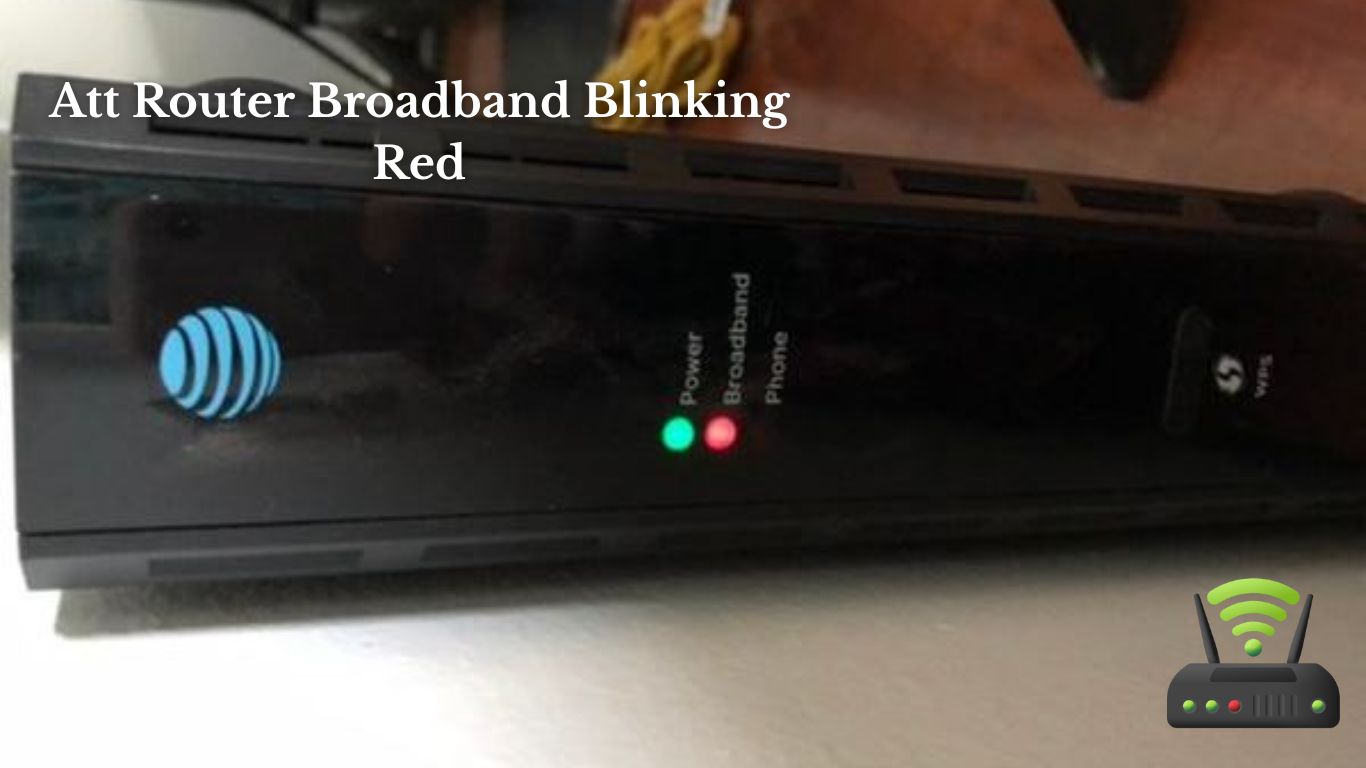
Att Router Broadband Blinking Red
Hey there! So, you’re dealing with that frustrating blinking red light on your AT&T router, huh? Don’t worry, I’ve got you covered.
In this article, I’ll explain what that blinking red light means, go over some possible causes, and provide you with troubleshooting steps to fix the issue.
We’ll cover everything from checking your internet connection status to updating the firmware and even reaching out to AT&T support for assistance.
Let’s get that router back up and running smoothly!
Understanding the Blinking Red Light
The blinking red light on your AT&T router means there is a problem. It’s important to understand what this blinking light is trying to tell you.
When I first saw that red light flashing on my router, I panicked a little. I rely on my internet connection for work and entertainment, so any issue with my router is a big deal. I quickly learned that the blinking red light indicates a fault or error in the connection.
The specific cause of the problem can vary. It could be a simple issue like a loose cable or a temporary disruption in the network. However, it could also indicate a more serious problem, such as a hardware failure or an outage in your area.
To diagnose the issue, it’s best to start by checking the physical connections. Ensure that all cables are securely plugged in and that there are no visible damages. If everything looks fine, it’s time to contact your internet service provider for further assistance.

Possible Causes of the Blinking Red Light
I’ve been having some trouble with my internet connection lately, and it’s been really frustrating.
I’ve noticed that the red light on my router keeps blinking, indicating a problem.
After doing some research, I’ve come across two possible causes for this issue: internet connection problems and faulty router hardware.
Internet Connection Issues
Are you experiencing internet connection issues with your AT&T router broadband blinking red? I understand how frustrating it can be. But don’t worry, there are a few things you can try to fix the problem.
Here are some troubleshooting steps that may help you get your internet connection back up and running:
- Check your physical connections: Make sure all cables are securely plugged in and that there are no loose connections.
- Power cycle your router: Unplug the router from the power source, wait for a few seconds, and then plug it back in.
- Reset your router: Locate the reset button on your router and press it for about 10 seconds. This will restore the router to its factory settings.
- Contact AT&T support: If none of the above steps work, it’s best to reach out to AT&T customer support for further assistance.
Faulty Router Hardware
If you’re experiencing consistent internet connection issues, it might be worth considering the possibility of faulty hardware.
I’ve been dealing with a blinking red light on my AT&T router, and it’s been driving me crazy. After trying all the troubleshooting steps, I started to suspect that the problem might lie with the hardware itself.
I decided to call the customer support team, and they confirmed my suspicions. It turns out that a blinking red light on the router indicates a hardware malfunction. They suggested getting a replacement router to fix the issue.
It’s frustrating to deal with faulty hardware, but sometimes it’s just a matter of getting a new device. So, if you’re facing similar problems, don’t hesitate to explore the possibility of a faulty router.
Troubleshooting Steps for the Blinking Red Light
In this discussion, I will address two potential issues that could be causing the blinking red light on your router.
The first issue could be related to router connection issues, such as a loose cable or a problem with the ISP’s network.
The second issue could be a potential modem malfunction, which could require troubleshooting or even a replacement.
Router Connection Issues?
The broadband router’s red blinking light could indicate connection issues. When I first noticed the blinking light, I immediately felt a pang of worry. I rely on my internet connection for work, entertainment, and staying connected with friends and family.
So, I quickly sprang into action to troubleshoot the problem. I checked all the cables, making sure they were securely connected. I power cycled the router, and even tried resetting it to factory settings. Unfortunately, none of these steps resolved the issue.
I decided to contact my internet service provider for further assistance. The representative was helpful and guided me through additional troubleshooting steps. In the end, it turned out to be a problem at their end, and they assured me that it would be resolved soon.
Potential Modem Malfunction?
My internet provider assured me that the issue was not with my modem. I had been experiencing frequent internet outages and noticed that the broadband light on my AT&T router was blinking red.
Frustrated, I reached out to my provider for assistance. They ran a diagnostic test and confirmed that my modem was functioning properly. They explained that the blinking red light could indicate a problem with the broadband connection itself. They suggested checking the cables and restarting the router to see if that resolved the issue.
I followed their advice, but the problem persisted. Realizing that the problem might be beyond my control, I scheduled a technician visit to further investigate the issue and ensure a stable internet connection.
Checking the Internet Connection Status
To troubleshoot the issue, you’ll want to first check if the Internet connection is stable. This step is crucial because a stable connection is essential for proper functioning of the AT&T router.
Start by checking the lights on the router. If the broadband light is blinking red, it could indicate a problem with the connection.
Next, make sure that all the cables are securely connected to the router and the modem. Sometimes, a loose connection can cause disruptions in the Internet signal.
If the cables are properly connected and the problem persists, try restarting both the router and the modem. Power them off, wait for a few seconds, and then power them back on. This can help refresh the connection and resolve any temporary issues.
If the Internet connection is still unstable, it might be worth contacting your Internet service provider for further assistance. They can help diagnose the problem and provide guidance on how to resolve it.
Resolving Connectivity Issues
If you’re experiencing connectivity issues, one possible solution is to check the cables and ensure they are securely connected.
I’ve faced this problem before, and it can be quite frustrating. When my internet connection started acting up, I immediately checked all the cables connected to my AT&T router. I made sure they were plugged in properly and tightly secured. Sometimes, the cables can become loose due to accidental tugs or movements.
After double-checking the cables, I rebooted both my router and modem. This simple step often helps in resolving any temporary glitches. Additionally, I made sure to check the indicator lights on my router. If any lights were blinking red or showing an error, I referred to the router’s manual for troubleshooting steps.
It’s important to note that connectivity issues can also be caused by other factors, such as signal interference or outages in your area. However, checking the cables and rebooting the router are good starting points to resolve common connectivity problems.
Updating Firmware for the ATT Router
Updating the firmware for the ATT router can help improve its performance and fix any existing bugs. Firmware refers to the software that is embedded in the router and controls its operation. Just like any other software, firmware needs to be updated regularly to ensure optimal performance. By updating the firmware, you can take advantage of the latest enhancements and bug fixes released by ATT. This can help resolve issues such as slow internet speeds, dropped connections, or the router’s broadband light blinking red.
To make it easier to understand the benefits of updating the firmware, here is a comparison table:
| BENEFITS | DRAWBACKS |
|---|---|
| Improved | Risk of |
| performance | power |
| interruption | |
| —————- | —————- |
| Bug fixes | Potential |
| compatibility | |
| issues | |
| —————- | —————- |
| Enhanced | Time |
| security | consuming |
| process |
Updating the firmware is a relatively simple process. You can usually do it through the router’s web-based management interface. Typically, you will need to download the latest firmware version from the manufacturer’s website and then upload it to the router. Following the instructions provided by ATT will ensure a smooth and successful firmware update. So, if you are experiencing any issues with your ATT router, it’s worth considering updating its firmware to see if it resolves the problem.
Resetting the ATT Router to Fix the Blinking Red Light
After updating the firmware of my ATT router, I realized that the blinking red light issue still persisted. Frustrated, I decided to try another troubleshooting method: resetting the router.
Resetting the router can often resolve various connectivity issues, including the blinking red light problem.
Here are the steps I followed to reset my ATT router:
- Locate the reset button: The reset button is usually located at the back of the router. It is a small hole that requires a pin or paperclip to press.
- Press and hold the reset button: Using a pin or paperclip, press and hold the reset button for about 10-15 seconds. Make sure to apply gentle pressure and hold it steadily.
- Wait for the router to reset: After holding the reset button, you will notice the router’s lights blinking. This indicates that the router is resetting itself.
- Reconfigure the router: Once the router has finished resetting, you will need to reconfigure it by entering your network settings and preferences.
Resetting the router can often solve the blinking red light issue. It is an effective troubleshooting method that can help restore your broadband connection.

Contacting ATT Support for Assistance
Contacting ATT support is a helpful option when troubleshooting connectivity issues. When my ATT router’s broadband light started blinking red, I knew I needed expert assistance. I picked up my phone and dialed the ATT support number.
The representative who answered was polite and eager to help. I explained my issue, and they immediately began troubleshooting steps with me.
First, they asked me to check the physical connections between the router and the modem. They guided me through unplugging and reconnecting the cables securely. Next, they had me power cycle the router by unplugging it for 30 seconds and then plugging it back in. We waited for a few minutes to see if the broadband light turned solid green, indicating a successful connection.
Unfortunately, the light remained red. The support representative then suggested performing a factory reset on the router. They guided me through the process, ensuring I followed each step correctly. After the reset, we waited again, hoping for a positive outcome.
Fortunately, the broadband light finally turned green, and I regained my internet connection. I thanked the support representative for their patience and expertise. Contacting ATT support was undoubtedly the right choice in resolving my connectivity issues.
Preventing Future Blinking Red Light Issues
After contacting ATT support and resolving the blinking red light issue on my broadband router, I wanted to make sure I took steps to prevent it from happening again. It was frustrating to experience a disruption in my internet connection, and I didn’t want to go through that again.
Firstly, I decided to invest in a surge protector for my router. Power surges can cause damage to electronic devices, including routers, so having this extra layer of protection would help safeguard against any unexpected power fluctuations.
Next, I made sure to keep my router in a well-ventilated area. Overheating can also lead to connectivity issues, so ensuring that my router had proper airflow would help prevent any future blinking red light problems.
Additionally, I made it a habit to regularly check for firmware updates for my router. Manufacturers often release updates that address known issues and improve performance. By keeping my router’s firmware up to date, I could proactively address any potential problems.
Lastly, I decided to create a backup of my router’s settings. This way, if I ever needed to reset my router, I could easily restore my preferred configurations without any hassle.
Frequently Asked Questions
What Should I Do if the Blinking Red Light on My ATT Router Is Accompanied by a Loss of Internet Connection?
If the blinking red light on my AT&T router is accompanied by a loss of internet connection, I should first try restarting the router and modem. If that doesn’t work, contacting AT&T support would be the next step.
Can a Power Outage Cause the Blinking Red Light on My ATT Router?
Yes, a power outage can cause the blinking red light on my AT&T router. When the power is restored, the router may need to be reset to resolve the issue and regain internet connection.
Is It Normal for the Blinking Red Light to Appear Temporarily During a Firmware Update?
Yes, it is normal for the blinking red light to appear temporarily during a firmware update. It indicates that the router is in the process of updating its software.
How Can I Check if the Blinking Red Light on My ATT Router Is Due to an Issue With the Modem or the Router Itself?
To check if the blinking red light on my AT&T router is due to an issue with the modem or router, I would first try restarting both devices. If the issue persists, contacting AT&T support would be my next step.
Are There Any Common Issues With Third-Party Devices That Can Cause the Blinking Red Light on an ATT Router?
Yes, there are common issues with third-party devices that can cause the blinking red light on an AT&T router. It could be due to compatibility issues, faulty connections, or incorrect settings.
Conclusion
In conclusion, dealing with a blinking red light on your AT&T router can be frustrating, but with the right troubleshooting steps, it can be resolved.
By checking the internet connection status, resolving connectivity issues, updating firmware, and resetting the router, you can address the issue and prevent future blinking red light problems.
However, if you are unable to fix it on your own, don’t hesitate to contact AT&T support for assistance. Rest assured, there are solutions available to get your router back up and running smoothly.