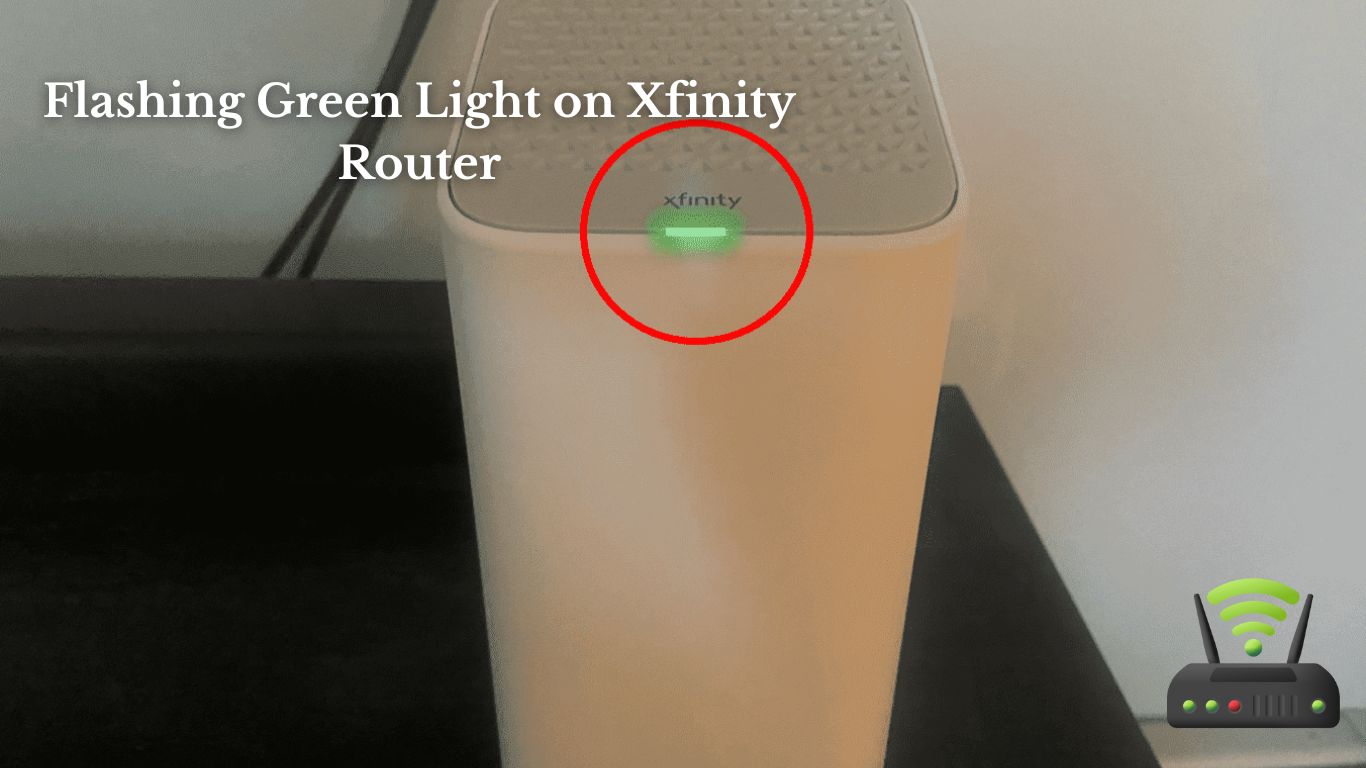
Flashing Green Light on Xfinity Router
Hey there!
So, you might have noticed that your Xfinity router has a flashing green light. Don’t worry, I’ve got your back. In this article, I’ll walk you through the common causes of this issue and provide troubleshooting steps to help you fix it.
We’ll also discuss how to reset the router and share some tips to prevent future occurrences. If you still need assistance, I’ll show you how to reach out to Xfinity support.
Let’s get your green light problem sorted out!
Understanding the Flashing Green Light
If you see a flashing green light on your Xfinity router, it usually means that your device is connecting to the internet. This is a good sign because it indicates that your router is functioning properly and is able to establish a connection with the internet service provider.
When I first noticed the flashing green light on my Xfinity router, I was a bit confused. I had never seen it before and wasn’t sure if it was a cause for concern. However, after doing some research and speaking with Xfinity customer support, I learned that the flashing green light is actually a normal and expected behavior. It means that the router is in the process of establishing a connection with the internet.
Once the connection is established, the light should become solid green, indicating that you are successfully connected. So, if you ever see a flashing green light on your Xfinity router, don’t panic. It’s just your router doing its job and connecting you to the online world.

Common Causes of the Flashing Green Light
When it comes to router issues, two common culprits are hardware problems and network connectivity issues.
Router hardware issues can range from faulty cables to overheating components, which can lead to a variety of connectivity problems.
On the other hand, network connectivity problems can stem from issues with the modem, ISP, or even interference from other devices.
This makes it essential to troubleshoot both hardware and network-related factors when troubleshooting router problems.
Router Hardware Issues
To troubleshoot router hardware issues, check if the flashing green light on your Xfinity router indicates a connectivity problem. If you see this light blinking rapidly, it could mean that there is a hardware problem with your router.
The first thing you should do is unplug the power cord from the router and wait for about 30 seconds before plugging it back in. This simple step can often resolve minor hardware issues.
If the light continues to blink, you may need to perform a hard reset on your router. This can be done by pressing and holding the reset button on the back of the router for about 10 seconds.
If none of these steps work, it may be time to contact your internet service provider for further assistance.
Network Connectivity Problems
Unplugging the power cord from your router and waiting for 30 seconds before plugging it back in can often resolve minor network connectivity problems.
I’ve personally encountered this issue a few times, and this simple trick has saved me a lot of frustration.
Sometimes, our routers just need a quick reset to get things back in order.
When I notice my internet connection acting up or my devices struggling to connect, I immediately reach for the power cord.
After unplugging it, I count to 30 and then plug it back in.
It’s like a reset button for my network.
More often than not, this simple action restores my network connectivity, and I can continue my online activities without any further interruptions.
Troubleshooting Steps for a Flashing Green Light
If you’re seeing a flashing green light on your Xfinity router, there are a few troubleshooting steps you can try.
First, check the internet connection by making sure all cables are securely connected. Sometimes, a loose cable can cause connectivity issues and result in a flashing green light.
If everything is properly connected, try power cycling your router. Simply unplug the power cord from the router, wait for about 30 seconds, and then plug it back in. This can help reset any temporary glitches or errors in the router’s system.
Another step you can take is to update the firmware of your router. Manufacturers often release firmware updates to fix bugs and improve performance. Check the Xfinity website for any available updates and follow the instructions to install them.
Lastly, if none of these steps work, it might be time to contact Xfinity customer support for further assistance. They have the expertise to diagnose and resolve any technical issues you may be experiencing.
How to Reset the Xfinity Router With a Flashing Green Light
When experiencing a flashing green light, you can try resetting your Xfinity router to resolve the issue. Resetting the router is a simple and effective troubleshooting step that can help resolve various connectivity problems.
To begin the reset process, locate the reset button on your Xfinity router. It is usually a small, recessed button that can be found on the back or bottom of the device. Using a paperclip or a similar tool, press and hold the reset button for about 10 seconds. As you hold the button, you may notice the lights on the router flashing or turning off. This is normal and indicates that the reset process is in progress.
Once you release the button, the router will reboot and restore its default settings. It is important to note that resetting the router will erase any customized settings you have made, such as WiFi passwords or firewall configurations. Therefore, you may need to reconfigure these settings after the reset.
After the router finishes rebooting, check if the flashing green light issue has been resolved. If not, you may need to contact your internet service provider for further assistance.
Tips for Resolving the Flashing Green Light Issue
When troubleshooting my Xfinity router, I often encounter issues with the green light flashing.
In this discussion, I will share some tips for resolving this problem and getting the router back in working order.
Additionally, I will provide guidance on how to fix any connectivity issues that may arise during the troubleshooting process.
Troubleshooting Xfinity Router
To troubleshoot your Xfinity router, try resetting it by unplugging it for 30 seconds and then plugging it back in. This simple step can often resolve many common issues, including the flashing green light problem.
Sometimes, the router just needs a quick reset to clear any temporary glitches or errors. After unplugging the router, wait for 30 seconds to ensure that it fully powers down. Then, plug it back in and wait for it to restart. This process will refresh the router’s settings and can often fix connectivity issues.
If the flashing green light persists after the reset, it might be a sign of a more serious problem. In that case, it is recommended to contact Xfinity customer support for further assistance.
Resolving Green Light
A quick and simple reset can often fix the persistent issue of the green light. I’ve encountered this problem before with my Xfinity router, and it can be quite frustrating.
When the green light starts flashing, it usually indicates a connectivity problem. To fix it, I first locate the reset button on the back of the router. Using a paperclip or a similar tool, I press and hold the reset button for about 10 seconds. This resets the router to its factory settings, and the green light should stop flashing.
After the reset, I need to reconfigure my network settings, such as setting up a new Wi-Fi password. Overall, performing a quick reset is a simple and effective solution to resolve the issue of the flashing green light on my Xfinity router.
Fixing Connectivity Issues
Resetting the router can often resolve connectivity problems. It’s a simple fix that can save you a lot of frustration. Trust me, I’ve been there.
The feeling of helplessness when your internet suddenly stops working is incredibly frustrating. But when you reset the router and that green light starts flashing again, it’s like a breath of fresh air. Suddenly, you’re back in control.
You can browse the web, stream your favorite shows, and connect with friends and family. It’s a small victory, but it brings a sense of relief and satisfaction.
So next time you’re having connectivity issues, don’t panic. Just give that router a quick reset and get back online. You’ll thank yourself later.
Contacting Xfinity Support for Assistance
If you’re experiencing issues with the flashing green light on your Xfinity router, you should contact Xfinity Support for assistance. They are the experts in troubleshooting and can help you resolve any problems you may be facing.
When I encountered this issue, I reached out to Xfinity Support and was impressed with their prompt and helpful response.
To contact Xfinity Support, I simply called their customer service number provided on their website. The representative on the other end was friendly and knowledgeable. They patiently listened to my concerns and guided me through the troubleshooting process step by step. They asked me a few questions to diagnose the problem and provided clear instructions on how to fix it.
In my case, the flashing green light indicated a connectivity issue with my internet service. The Xfinity Support representative quickly identified the problem and guided me to reset my router. This simple solution resolved the issue, and my router was back up and running smoothly in no time.
I was grateful for the assistance provided by Xfinity Support. Their expertise and willingness to help made the process stress-free. If you’re facing any issues with your Xfinity router, don’t hesitate to reach out to their support team. They are there to assist you and ensure you have a seamless internet experience.

Preventing Future Occurrences of the Flashing Green Light
To prevent future occurrences of the flashing green light, it’s important to regularly update your router’s firmware. Updating the firmware ensures that your router has the latest software and security patches, which can help resolve any known issues that may be causing the flashing green light. Here are some steps you can follow to update your router’s firmware:
| Step | Description |
|---|---|
| 1 | Check for firmware updates on the manufacturer’s website. |
| 2 | Download the latest firmware version for your router model. |
| 3 | Access your router’s web interface by typing its IP address into a web browser. |
| 4 | Enter your login credentials to access the router settings. |
| 5 | Look for the firmware update option and select the file you downloaded. |
| 6 | Follow the on-screen instructions to complete the firmware update. |
| 7 | Once the update is complete, restart your router to apply the changes. |
Frequently Asked Questions
What Does a Flashing Green Light on an Xfinity Router Indicate?
A flashing green light on an Xfinity router indicates that the device is receiving an internet signal. It means that the router is functioning properly and is connected to the internet.
Can a Flashing Green Light on the Xfinity Router Affect Internet Connectivity?
Yes, a flashing green light on the Xfinity router can affect internet connectivity. It indicates that the router is experiencing a problem, which may cause disruptions or loss of connection.
Is It Possible for a Flashing Green Light on the Xfinity Router to Be a Temporary Issue?
It is possible for a flashing green light on my Xfinity router to be a temporary issue. I should try restarting the router first to see if that resolves the problem.
Are There Any Potential Risks or Dangers Associated With a Flashing Green Light on the Xfinity Router?
There are potential risks or dangers associated with a flashing green light on the Xfinity router. It could indicate a network connectivity issue or a hardware problem that needs to be addressed promptly.
Can Interference From Nearby Electronic Devices Cause the Green Light on the Xfinity Router to Flash?
Yes, nearby electronic devices can interfere with the Xfinity router, causing the green light to flash. It’s important to ensure that the router is placed away from other devices to minimize interference.
Conclusion
In conclusion, dealing with a flashing green light on your Xfinity router can be frustrating. But it’s important to understand the common causes and troubleshooting steps.
By following the right procedures, such as resetting the router and contacting Xfinity support if needed, you can resolve the issue and prevent it from happening again in the future.
Remember, Xfinity support is always available to assist you with any technical difficulties you may encounter.
Stay connected and enjoy uninterrupted internet service!