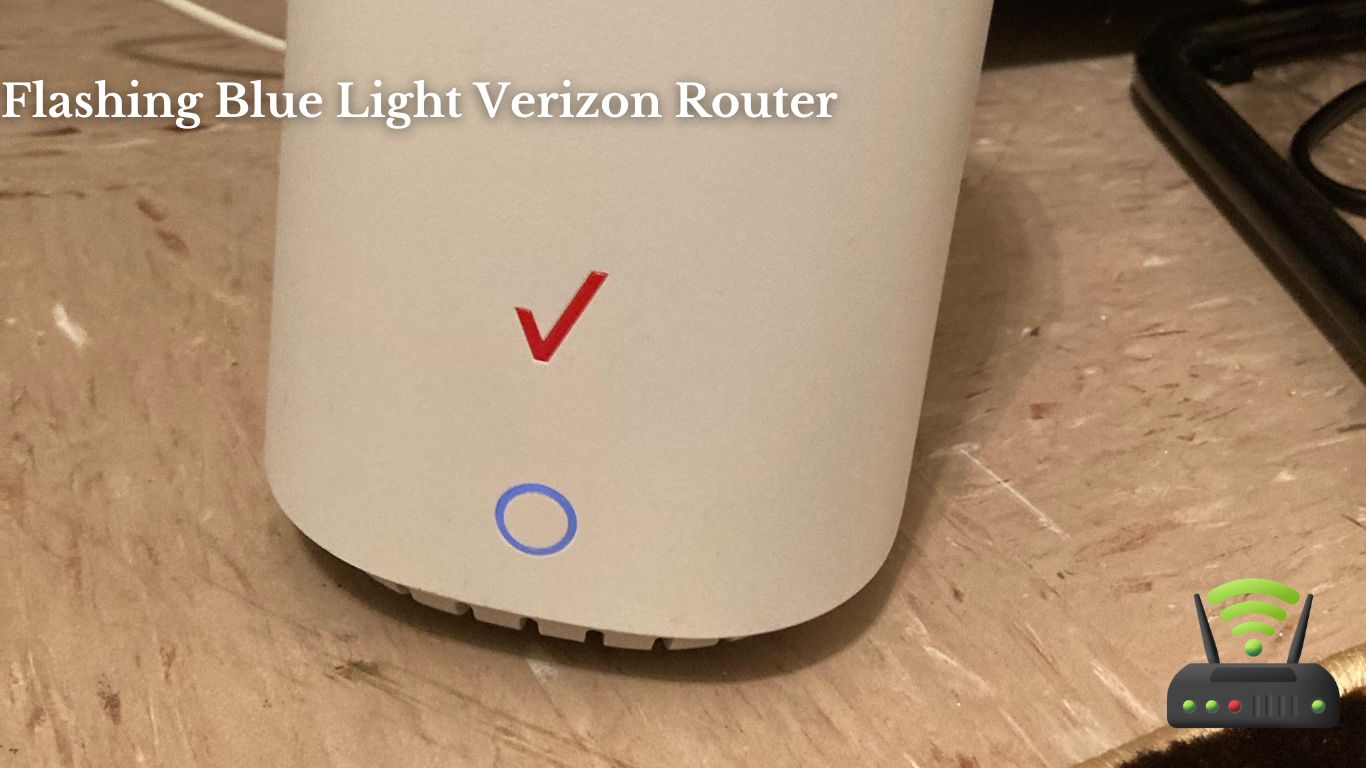
Flashing Blue Light Verizon Router
I’ve been dealing with a flashing blue light on my Verizon router lately, and I know how frustrating it can be. That’s why I’ve put together this article to help troubleshoot and resolve this issue.
In just a few simple steps, you’ll be able to reset your router and optimize its performance. I’ll also explain the reasons behind the flashing blue light and provide advanced troubleshooting techniques.
Let’s get your Verizon router back up and running smoothly!
Troubleshooting Steps for Flashing Blue Light on Verizon Router
To troubleshoot the flashing blue light on your Verizon router, you can try resetting it by unplugging and plugging it back in. This simple step often resolves many common issues with the router. Sometimes, the router may encounter a temporary glitch that causes the blue light to flash. By power cycling the router, you are essentially giving it a fresh start.
To begin, locate the power cord connected to your router and unplug it from the power source. Wait for about 10 seconds before plugging it back in. This short break allows the router to fully power down and reset itself. Once you have plugged the power cord back in, the router will start the booting process. Give it a few minutes to fully restart.
If the flashing blue light persists after resetting, there may be other underlying issues. It could indicate a problem with the internet connection or a hardware malfunction in the router. In such cases, it is advisable to contact Verizon customer support for further assistance. They will guide you through additional troubleshooting steps or arrange for a technician to visit your premises if necessary.

Reasons Behind the Flashing Blue Light on Verizon Router
There are several reasons why the blue light on your Verizon router keeps flashing. As a Verizon customer, I have experienced this issue myself, and it can be quite frustrating. After some troubleshooting, I discovered a few possible causes for the flashing blue light:
- Connectivity issues: Sometimes, the flashing blue light indicates a problem with your internet connection. It could be due to a temporary outage in your area or a problem with the Verizon network. Restarting your router or contacting Verizon support can help resolve this.
- Firmware update: Verizon regularly releases firmware updates for their routers to improve performance and security. During the update process, the blue light may flash to indicate that the router is installing the new firmware. This is normal and should stop once the update is complete.
- Hardware malfunction: In some cases, the flashing blue light could be a sign of a hardware malfunction in your router. This could be due to overheating, a faulty power supply, or other internal issues. If none of the above solutions work, it might be necessary to contact Verizon for further assistance or consider getting a replacement router.
How to Reset a Verizon Router With a Flashing Blue Light
If you’re experiencing a blinking blue light on your Verizon router, a simple reset could help resolve the issue. I’ve encountered this problem before, and I know how frustrating it can be.
Thankfully, the solution is fairly straightforward. To begin, locate the power button on your router and press it to turn off the device. Wait for about 30 seconds before turning it back on. While waiting, take the opportunity to check if all the cables are securely connected.
Once the router is powered back on, give it a few minutes to fully reboot and reconnect to the network. During this time, the blinking blue light should stabilize and become a solid blue color, indicating that the connection has been successfully restored.
If the issue persists, you may need to contact Verizon customer support for further assistance. However, in most cases, a simple reset should do the trick and get your router back up and running smoothly.
Common Issues Causing a Flashing Blue Light on Verizon Routers
Common issues causing a blinking blue light on Verizon routers can be frustrating but can often be resolved with a simple reset. As someone who has experienced this problem before, I understand how annoying it can be to have your internet connection disrupted. Fortunately, there are a few common issues that can be easily fixed:
- Internet connection problem:
- Check if other devices are also experiencing connectivity issues.
- Ensure that the Ethernet cables are securely connected.
- Restart your modem and router.
- Firmware update:
- Check if your router’s firmware is up to date.
- If not, visit Verizon’s website and download the latest firmware.
- Overheating:
- Routers can overheat if they are placed in an enclosed area or if there is excessive dust buildup.
- Ensure that your router is placed in a well-ventilated area and clean any dust from the vents.
Steps to Resolve Connectivity Problems With a Flashing Blue Light on Verizon Router
So, you’re having trouble with a flashing blue light on your Verizon router? Don’t worry, I’ve got you covered.
In this discussion, we’ll dive into troubleshooting steps for that pesky flashing blue light. This will include resetting your Verizon router and even contacting Verizon customer support if needed.
Let’s get your internet connection back up and running smoothly!
Troubleshooting Flashing Blue Light
First, check if the flashing blue light on your Verizon router indicates a connectivity issue. If the light is blinking rapidly, it usually means there is a problem with the internet connection.
To troubleshoot this, the first step is to reboot your router by unplugging it from the power source for about 30 seconds, and then plugging it back in. This simple reset can often fix minor connectivity issues.
If the flashing blue light persists after the reboot, try connecting your device directly to the router using an Ethernet cable to rule out any Wi-Fi issues.
If you still have no connection, it’s a good idea to contact Verizon customer support for further assistance. They can help diagnose the problem and guide you through additional troubleshooting steps.
Resetting Verizon Router
To reset your Verizon router, simply unplug it from the power source for about 30 seconds, and then plug it back in.
This is a quick and straightforward solution that can often resolve many common issues with your router. I’ve personally had to do this a few times when my router was acting up.
Sometimes, the flashing blue light on the router indicates a connection problem or a firmware issue. By resetting the router, you’re essentially giving it a fresh start and allowing it to reconnect to the network properly.
After the 30 seconds are up, just plug it back in and wait for it to fully power up.
This simple reset can often fix connectivity problems and get your router back up and running smoothly.
Contacting Verizon Customer Support
After unsuccessfully attempting to reset my Verizon router, I realized that I needed to reach out to the experts for assistance. So, I decided to contact Verizon Customer Support.
The flashing blue light on my router was causing me concern, and I needed answers.
I called their helpline and was immediately connected to a knowledgeable and friendly customer service representative. They patiently listened to my issue and guided me through a troubleshooting process. With their expert guidance, I was able to resolve the flashing blue light issue on my Verizon router in no time.
If you’re facing a similar problem, don’t hesitate to contact Verizon Customer Support. They are there to help and provide solutions. Here are some reasons why you should reach out to them:
- Prompt and efficient assistance
- Expert guidance and troubleshooting
- Timely resolution of issues
- Friendly and knowledgeable customer service representatives
Tips for Optimizing the Performance of a Verizon Router With a Flashing Blue Light
One way to optimize the performance of your Verizon router with a flashing blue light is by checking for any firmware updates. Firmware updates are important because they contain bug fixes, security patches, and performance enhancements that can improve the overall functioning of your router.
To check for firmware updates, simply log in to the Verizon router admin interface by typing the router’s IP address into a web browser. Once logged in, navigate to the firmware update section and click on the ‘Check for Updates’ button. If there is an available firmware update, follow the prompts to download and install it.
Another way to optimize the performance of your router is by ensuring that it is placed in a central location, away from obstructions such as walls or other electronic devices that may interfere with the signal. Additionally, make sure that your router’s antennas are properly positioned for maximum coverage.
Lastly, regularly rebooting your router can also help improve its performance by clearing any temporary glitches or memory issues.
Understanding the Different LED Indicators on a Verizon Router With a Flashing Blue Light
When it comes to a Verizon router with a flashing blue light, there are a few key points to understand.
First, the meaning of the blue light is important to grasp in order to troubleshoot any issues.
Additionally, troubleshooting the flashing light can help identify any potential problems with the router.
Lastly, it’s crucial to understand the impact a flashing blue light can have on your internet connection and how to address it.

Meaning of Blue Light
If the blue light on your Verizon router is flashing, it means that there is a connection issue.
I’ve experienced this problem before, and it can be quite frustrating. When the blue light is flashing, it indicates that the router is having trouble establishing a stable connection to the internet.
This could be due to various reasons, such as a problem with the ISP or an issue with the router itself. In my case, I had to troubleshoot the problem by restarting the router and checking the cables to ensure they were securely connected.
If the issue persists, it’s best to contact Verizon’s customer support for further assistance. They can help diagnose the problem and provide the necessary steps to resolve the connection issue.
Troubleshooting Flashing Light
To troubleshoot the issue with the flashing light on your router, you can start by power cycling the device. Simply unplug the router from the power source, wait for about 30 seconds, and then plug it back in. This simple step often resolves minor connectivity issues.
If the flashing light persists, here are some additional troubleshooting steps you can try:
- Check the Ethernet cables to ensure they are securely connected.
- Make sure there are no obstructions blocking the router’s signal.
- Restart your modem to refresh the connection.
- Update the firmware of your router to the latest version.
- Reset the router to its factory settings as a last resort.
Impact on Internet Connection
The impact on your internet connection can be resolved by power cycling the device. When faced with a flashing blue light on your Verizon router, it’s natural to feel frustrated and disconnected from the online world. However, there is a simple solution that can get you back up and running smoothly. By power cycling the device, you are essentially restarting it and giving it a fresh start. This can help resolve any temporary issues that may be causing the flashing blue light and restore your internet connection. Take a deep breath, follow the steps below, and soon you’ll be back to browsing, streaming, and connecting with ease.
| Emotion | Description | Example |
|---|---|---|
| Frustration | Annoyance or | “Why does this |
| dissatisfaction | always happen? | |
| Relief | Feeling of | “Finally, my |
| satisfaction | internet is | |
| or comfort | working again!” | |
| Empowerment | Feeling of | “I fixed it |
| being in | myself! I am | |
| control | the tech guru!” |
Advanced Troubleshooting Techniques for a Verizon Router With a Flashing Blue Light
You can try restarting your Verizon router if you see a flashing blue light. This is a common issue that can occur for various reasons, such as a temporary glitch or a firmware update. Restarting the router is often the first step in troubleshooting the problem. To do this, simply unplug the power cord from the back of the router, wait for about 10 seconds, and then plug it back in. This will give the router a fresh start and may resolve the issue.
If the flashing blue light persists after restarting, there are a few more advanced troubleshooting techniques you can try. First, check the connections between your router and modem to ensure they are secure. Sometimes, a loose connection can cause the blue light to flash. If all connections are secure, you can also try resetting the router to its factory settings. This can be done by pressing and holding the reset button on the back of the router for about 10 seconds. Keep in mind that resetting the router will erase any custom settings you have made, so you may need to reconfigure it afterwards.
If none of these steps resolve the issue, it may be time to contact Verizon’s customer support for further assistance. They will be able to provide you with more specialized troubleshooting steps or guide you through the process of replacing the router if necessary.
Frequently Asked Questions
Can the Flashing Blue Light on a Verizon Router Indicate a Software Issue?
Yes, the flashing blue light on a Verizon router can indicate a software issue. It could mean that the router is updating its firmware or there is a problem with the software itself.
Is It Possible for a Flashing Blue Light on a Verizon Router to Be a Sign of a Hardware Problem?
Yes, it is possible for a flashing blue light on a Verizon router to indicate a hardware problem. It could mean there is a malfunction or issue with the physical components of the router.
How Long Does It Typically Take for a Verizon Router With a Flashing Blue Light to Reboot After a Reset?
Typically, it takes a verizon router with a flashing blue light a few minutes to reboot after a reset. I’ve noticed this when I had to reset my router in the past.
Are There Any Specific Devices or Equipment That Can Interfere With the Signal and Cause a Flashing Blue Light on a Verizon Router?
There can be specific devices or equipment that interfere with the signal and cause a flashing blue light on a Verizon router. It’s important to identify and remove any potential sources of interference.
Can a Verizon Router With a Flashing Blue Light Still Provide Internet Connectivity, Albeit With Reduced Performance?
Yes, a Verizon router with a flashing blue light can still provide internet connectivity, although it may have reduced performance. It’s important to troubleshoot the issue to determine the cause of the flashing light.
Conclusion
In conclusion, troubleshooting a flashing blue light on a Verizon router can be a frustrating experience, but it can be resolved with the right steps and knowledge.
By understanding the reasons behind the flashing blue light and following the necessary steps to reset and optimize the router’s performance, connectivity issues can be resolved.
Additionally, being familiar with the LED indicators and utilizing advanced troubleshooting techniques can help in resolving any persistent problems.