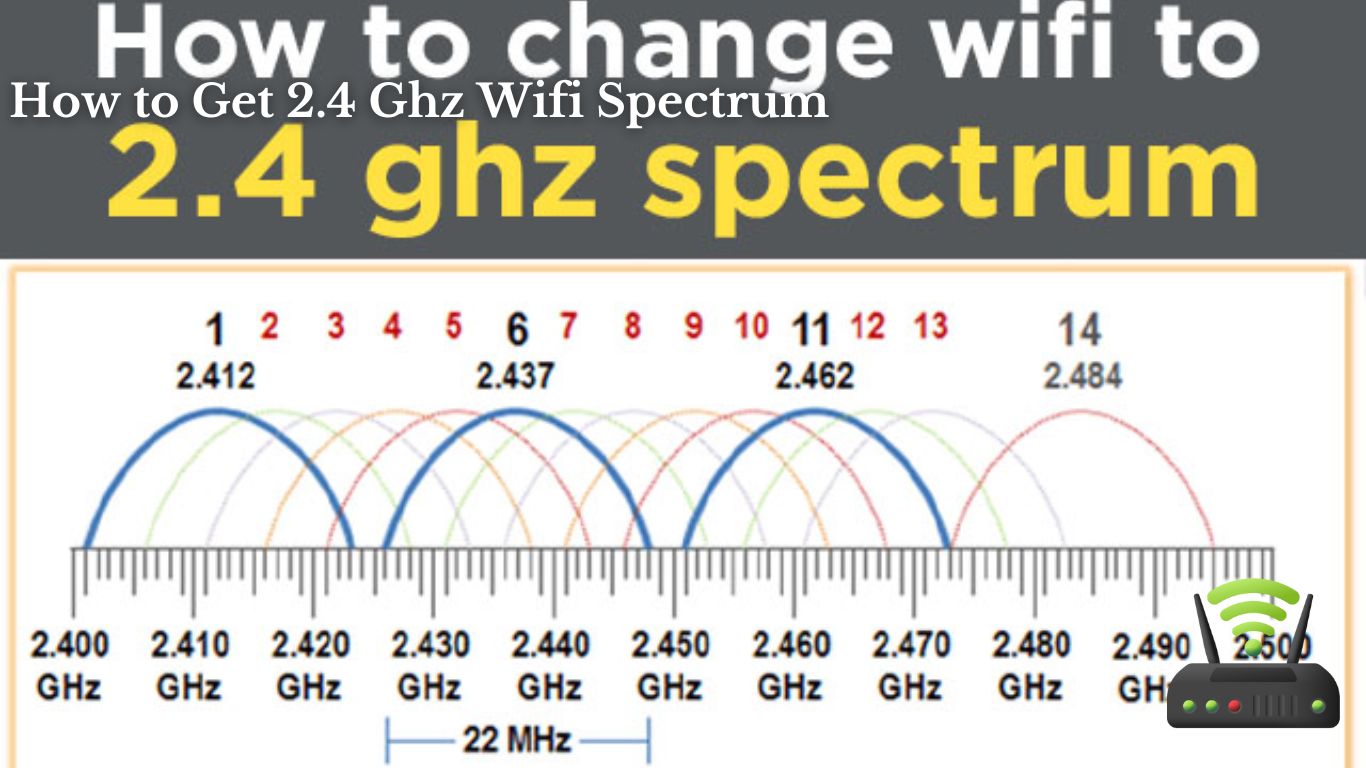
How to Get 2.4 Ghz Wifi Spectrum
I’ll show you how to get the most out of your 2.4 Ghz wifi spectrum.
We’ll dive into understanding this frequency range, optimizing your router, troubleshooting common issues, and enhancing both range and signal strength.
I’ll also guide you on securing your network and choosing the right devices.
Plus, we’ll explore future trends in the 2.4 Ghz wifi spectrum.
Let’s get started and make the most of your wifi experience!
Understanding the 2.4 Ghz Wifi Spectrum
To understand the 2.4 GHz WiFi spectrum, you’ll need to know its advantages and limitations.
The 2.4 GHz frequency band is one of the most commonly used for WiFi communication. One of its main advantages is its widespread compatibility. Most devices, including smartphones, laptops, and tablets, support this frequency, making it easy to connect to WiFi networks.
Additionally, the 2.4 GHz spectrum has a longer range compared to higher frequency bands, meaning that WiFi signals can travel further distances without significant loss of signal strength. This makes it ideal for larger homes or offices where coverage is needed across multiple rooms.
However, the 2.4 GHz WiFi spectrum does have some limitations. One major drawback is its susceptibility to interference. Because this frequency is used by many other devices, such as cordless phones, baby monitors, and microwave ovens, there can be a lot of signal congestion. This can result in slower speeds and reduced performance.
Another limitation is the lower bandwidth available in the 2.4 GHz spectrum. This means that it may struggle to handle multiple high-bandwidth activities simultaneously, such as streaming HD videos or online gaming.
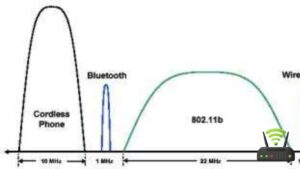
Optimizing Your Router for 2.4 Ghz Wifi
When it comes to optimizing your router for 2.4 GHz WiFi, there are a few key points to consider.
First and foremost is the importance of channel selection. Choosing the right channel can greatly impact the performance and reliability of your WiFi connection.
Additionally, reducing interference sources is crucial in order to maintain a strong and stable signal.
Channel Selection Importance
You should consider the importance of channel selection when trying to optimize your 2.4 GHz wifi spectrum. The 2.4 GHz frequency band is commonly used by various devices, such as cordless phones, microwaves, and Bluetooth devices. As a result, there can be significant interference that affects your wifi signal. By choosing the right channel, you can minimize this interference and improve your wifi performance. Here’s a table that shows the available channels and their corresponding frequencies:
| Channel | Frequency (GHz) |
|---|---|
| 1 | 2.412 |
| 6 | 2.437 |
| 11 | 2.462 |
| 14 | 2.484 |
When selecting a channel, it’s important to choose one that is least congested in your area. You can use wifi analyzing tools to determine which channels are less crowded and select accordingly. Additionally, it’s recommended to avoid overlapping channels, as this can lead to interference. By carefully selecting the right channel, you can optimize your 2.4 GHz wifi spectrum and enjoy better connectivity.
Reducing Interference Sources
Reducing interference from devices like cordless phones and Bluetooth devices is crucial for optimizing your wifi performance on the 2.4 GHz frequency band. As someone who relies heavily on my wifi connection for work and entertainment, I understand the frustration of slow or unreliable internet speeds.
One of the first steps I took to improve my wifi performance was identifying and eliminating potential sources of interference. Firstly, I made sure to keep my cordless phones away from my wifi router. They operate on a similar frequency and can cause significant interference.
Additionally, I turned off any unused Bluetooth devices in my vicinity, as they can also disrupt the wifi signal. By minimizing interference from these devices, I noticed a significant improvement in my wifi performance, allowing me to stream videos and browse the internet without any interruptions.
Signal Range Limitations
To maximize your signal range, it’s important to position your wifi router in a central location within your home. This allows the signal to reach all areas of your house more effectively. I found that when my router was tucked away in a corner, the signal was weak and unreliable. But once I moved it to a central location, the signal strength improved significantly.
Here’s a table I created to help you understand the impact of router placement on signal range:
| Router Position | Signal Strength |
|---|---|
| Corner | Weak |
| Basement | Unstable |
| Central | Strong |
| Upstairs | Moderate |
| Kitchen | Inconsistent |
As you can see, placing the router centrally gives you the best signal strength. So go ahead and experiment with different locations to find the optimal spot for your wifi router.
Troubleshooting Common Issues With 2.4 Ghz Wifi
If your 2.4 GHz wifi network is experiencing frequent dropouts, try changing the wireless channel on your router. This simple step can often solve connectivity issues and improve the stability of your network. Here are four reasons why changing the wireless channel can make a difference:
- Interference from other devices: Other devices, such as cordless phones and microwaves, can operate on the same frequency as your wifi network. By switching to a less crowded channel, you can reduce the interference and improve your wifi signal.
- Overlapping networks: If you live in a densely populated area, chances are there are multiple wifi networks nearby. These networks can interfere with each other if they are on the same channel. Changing your channel can help you find a less congested frequency and improve your network’s performance.
- Signal strength: Different channels have different signal strengths. By experimenting with different channels, you may find one that provides a stronger and more stable connection, especially if you are far away from your router.
- Router firmware updates: Sometimes, updating your router’s firmware can improve its performance and stability. Check your router’s manufacturer website for any available updates and install them if necessary.
Enhancing Range and Signal Strength for 2.4 Ghz Wifi
When it comes to improving the range and signal strength of my 2.4 Ghz wifi, I’ve found that signal boosting techniques and range extension methods can be incredibly useful.
These techniques and methods help ensure that my wifi signal reaches every corner of my home, providing a seamless and uninterrupted internet experience.
In this discussion, I will explore various signal boosting techniques and range extension methods that have proven to be effective in enhancing the performance of my 2.4 Ghz wifi network.
Signal Boosting Techniques
You can improve your WiFi signal by implementing these effective boosting techniques.
One method is to reposition your router to a central location in your home, away from walls and other obstructions. This will help ensure that the signal reaches all areas of your house.
Another technique is to adjust the antennas on your router. Positioning them vertically can help increase the signal strength.
Additionally, you can try changing the channel on your router to avoid interference from other devices.
Using a WiFi range extender or a mesh network system can also help amplify your signal.
Range Extension Methods
After exploring signal boosting techniques, I’m now going to delve into range extension methods for obtaining the 2.4 GHz WiFi spectrum.
One effective way to increase your WiFi range is by using a WiFi extender or repeater. These devices amplify your existing signal and transmit it further, allowing you to access it from areas that were previously out of reach.
Another method is the use of external antennas, which can enhance the signal strength and improve coverage.
Upgrading your router’s firmware can also optimize its performance and extend its range.
Additionally, strategically placing your router in a central location and minimizing obstructions can help maximize the range of your WiFi network.
Securing Your 2.4 Ghz Wifi Network
To secure your 2.4 GHz wifi network, there are three simple yet effective ways you can follow. First, change the default password on your router. This is a crucial step in protecting your network from potential threats. The default password is often easy to guess, making it vulnerable to unauthorized access. By changing it to a strong, unique password, you can significantly enhance the security of your network.
Second, enable WPA2 encryption. WPA2 (Wi-Fi Protected Access 2) encryption provides a higher level of security compared to older encryption methods. It encrypts the data transmitted over the network, making it difficult for hackers to intercept and decipher.
Lastly, disable remote management. Many routers have a feature that allows you to manage them remotely. While convenient, this feature can also be exploited by hackers. To prevent unauthorized access, disable remote management and only access your router’s settings from a secure, trusted network.
Choosing the Right Devices for 2.4 Ghz Wifi
When choosing devices for your 2.4 GHz wifi network, make sure they are compatible with the frequency range. It’s important to consider this factor because not all devices support the 2.4 GHz frequency.
Many newer devices, such as smartphones, tablets, and laptops, are designed to work with both 2.4 GHz and 5 GHz networks. However, older devices may only support the 2.4 GHz frequency.
To ensure compatibility, you can check the device specifications or consult the manufacturer’s website. Look for terms like ‘dual-band’ or ‘2.4 GHz support’ to confirm if the device will work with your network. It’s worth noting that even if a device supports the 2.4 GHz frequency, it may still have limitations in terms of range and speed compared to 5 GHz devices.
Additionally, it’s essential to consider the number of devices connected to your network. The 2.4 GHz band is more crowded than the 5 GHz band, as many devices, including microwaves and cordless phones, operate on the same frequency. This congestion can lead to slower speeds and decreased performance. If you have many devices connected, it may be beneficial to consider using the 5 GHz band or upgrading to a dual-band router.
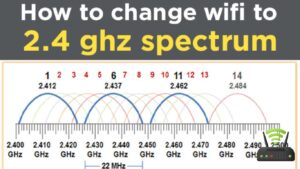
Future Trends in the 2.4 Ghz Wifi Spectrum
After discussing the importance of choosing the right devices for 2.4 GHz Wifi, let’s now dive into the future trends in this spectrum. As technology continues to advance at a rapid pace, there are several exciting developments on the horizon that will shape the future of 2.4 GHz Wifi.
- Increased efficiency: With the ever-growing demand for faster and more reliable internet connections, engineers are working tirelessly to improve the efficiency of the 2.4 GHz Wifi spectrum. This means that in the future, we can expect to see faster speeds and better performance, allowing us to browse, stream, and connect with ease.
- Enhanced security: As the importance of online privacy and data security grows, so does the need for more robust security protocols in Wifi networks. Future trends in the 2.4 GHz Wifi spectrum are focused on implementing stronger encryption methods and advanced authentication techniques to ensure that our personal information remains secure.
- IoT integration: The Internet of Things (IoT) is becoming increasingly prevalent in our daily lives, with smart devices connecting to the internet and communicating with each other. In the future, the 2.4 GHz Wifi spectrum will play a crucial role in supporting the massive influx of IoT devices, enabling seamless connectivity and efficient data transfer.
Frequently Asked Questions
Can I Use the 2.4 Ghz Wifi Spectrum for Gaming and Streaming?
Yes, I can use the 2.4 GHz wifi spectrum for gaming and streaming. It provides a decent connection, but it may be susceptible to interference from other devices operating on the same frequency.
What Are the Potential Health Risks Associated With Using the 2.4 Ghz Wifi Spectrum?
I’m not a health expert, but from what I know, potential health risks associated with using the 2.4 GHz WiFi spectrum may include electromagnetic radiation exposure. It’s always a good idea to stay informed and take necessary precautions.
How Can I Determine if My Device Supports 2.4 Ghz Wifi?
To determine if my device supports 2.4 GHz WiFi, I can check the specifications or settings menu. I will look for terms like “802.11b/g/n” or “2.4 GHz band” to confirm compatibility.
What Is the Maximum Range for 2.4 Ghz Wifi Signals?
The maximum range for 2.4 GHz wifi signals can vary depending on factors like interference and obstacles. Generally, it can reach up to 150 feet indoors and around 300 feet outdoors.
Are There Any Legal Restrictions or Regulations Regarding the Use of the 2.4 Ghz Wifi Spectrum?
There are legal restrictions and regulations regarding the use of the 2.4 GHz WiFi spectrum. These restrictions aim to ensure fair and efficient allocation of the spectrum and prevent interference with other wireless devices.
Conclusion
In conclusion, getting the 2.4 Ghz wifi spectrum can greatly improve your internet experience. By understanding and optimizing your router, troubleshooting common issues, enhancing range and signal strength, securing your network, and choosing the right devices, you can ensure a reliable and fast connection.
Additionally, keeping an eye on future trends in the 2.4 Ghz wifi spectrum will help you stay ahead of the game. So, don’t wait any longer and start enjoying the benefits of the 2.4 Ghz wifi spectrum today!