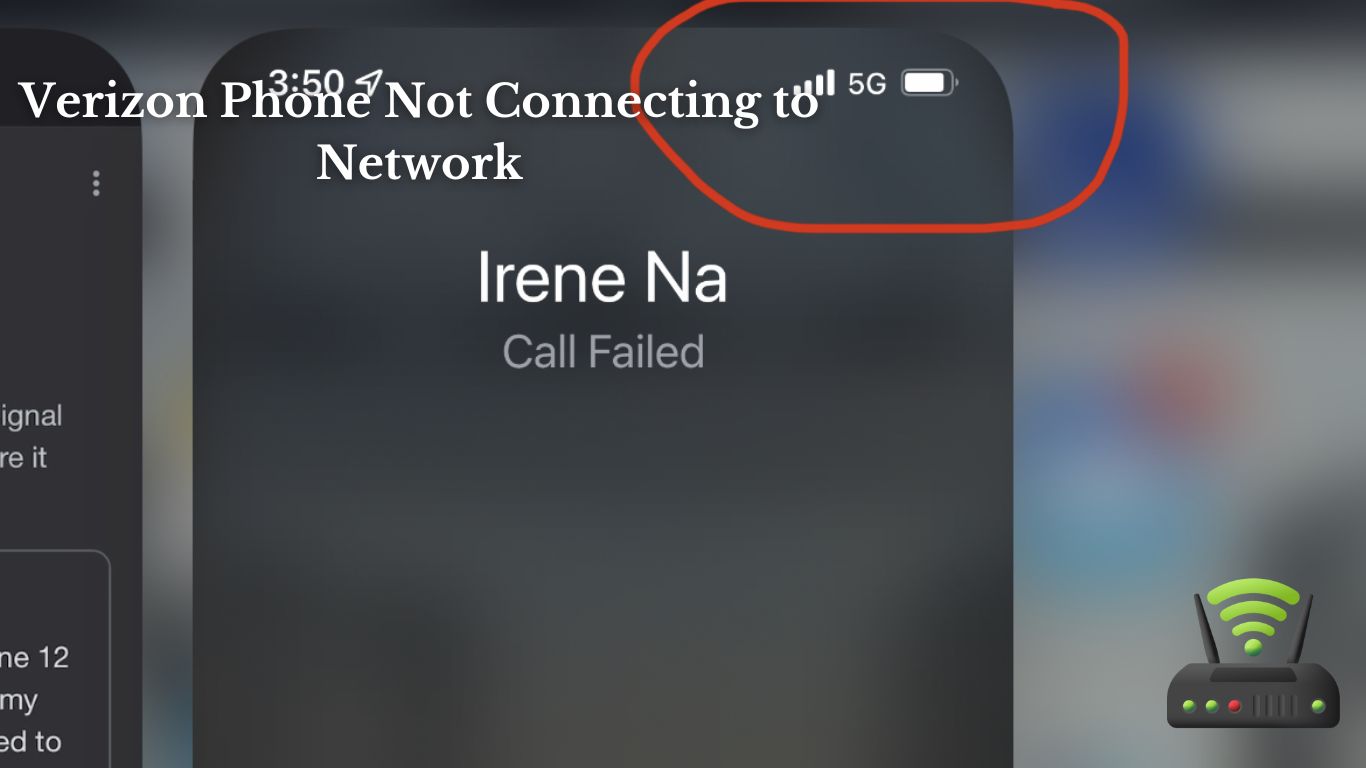
Verizon Phone Not Connecting to Network
I’ve been having trouble with my Verizon phone not connecting to the network lately. It’s been really frustrating, but I’ve figured out some troubleshooting steps that might help.
In this article, I’ll go over common network issues, Verizon network coverage areas, and how to check signal strength.
If these steps don’t work, I’ll also provide some tips for contacting Verizon support.
Let’s get started and get our phones back up and running!
Troubleshooting Steps
If your Verizon phone isn’t connecting to the network, try these troubleshooting steps.
First, check if your phone is in airplane mode. Sometimes, accidentally turning on airplane mode can prevent your phone from connecting to the network. To turn it off, simply swipe down from the top of your screen and tap the airplane mode icon to disable it.
Next, make sure that your phone has a strong signal. Check the signal strength indicator on your phone and ensure that it is not low or showing no signal at all. If the signal is weak, try moving to a different location or going outside to get better reception.
Another step you can take is to restart your phone. Sometimes, a simple restart can resolve connectivity issues. Press and hold the power button until the power menu appears, then tap on restart. Wait for your phone to fully restart and try connecting to the network again.
If none of these steps work, you can try resetting your network settings. Go to the settings menu on your phone, then tap on ‘General’ and ‘Reset.’ From there, select ‘Reset Network Settings.’ Keep in mind that this will erase all saved Wi-Fi passwords and Bluetooth connections, so make sure to note them down before proceeding.
These troubleshooting steps should help you resolve any connectivity issues with your Verizon phone.
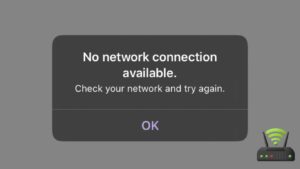
Common Network Issues
One common network issue is when your phone isn’t able to connect. This can be frustrating, especially if you rely on your phone for communication and internet access. When I encounter this problem, I usually follow a set of troubleshooting steps to determine the cause and find a solution. One of the first things I do is check if I have a strong signal. If not, I move to a location with better reception or try restarting my phone. Another possible issue could be a network outage in my area. In such cases, I check if other devices are also experiencing connectivity problems. If they are, then it’s likely a temporary network issue that will resolve on its own. However, if only my phone is affected, I check if my data plan is active and if I have sufficient data available. Sometimes, resetting the network settings on my phone can also fix the problem. If none of these steps work, I reach out to my service provider for further assistance.
| Possible Causes | Possible Solutions |
|---|---|
| Weak signal | Move to a location with better reception or restart phone. |
| Network outage | Check if other devices are also experiencing connectivity issues. |
| Data plan issues | Ensure data plan is active and has sufficient data. |
| Network settings | Reset network settings on phone. |
| Service provider | Contact service provider for further assistance. |
Verizon Network Coverage Areas
The coverage areas for Verizon’s network can vary depending on your location. As a Verizon user, I have experienced this firsthand.
Living in a rural area, I sometimes struggle with network connectivity. There are certain spots where I get excellent signal strength, allowing me to browse the internet and make calls without any issues. However, there are also areas where the signal is weak or nonexistent.
It can be frustrating, especially when I need to make an important call or access the internet for urgent matters. I have learned to adapt by finding the best spots within my area where the signal is strongest. Sometimes, even a few steps can make a difference in getting a better connection.
Overall, while Verizon’s network coverage is generally reliable, it is important to be aware that factors such as geographical location, distance from cell towers, and obstacles like buildings or trees can impact the strength of the network signal.
Checking Signal Strength
I’ll check the signal strength on my phone to see if it’s strong enough for a clear call. I grab my phone and navigate to the settings menu. Scrolling down, I find the ‘Network’ option and tap on it. A new screen appears, displaying various network information. My eyes immediately focus on the signal strength indicator. It shows three bars out of five, indicating a moderate signal strength.
I move closer to the window, hoping to increase the signal reception. The bars remain unchanged. Frustration starts to creep in. I try restarting my phone, thinking it might help refresh the connection. After a minute, the device powers back on, but the signal strength remains the same.
I decide to step outside and see if the signal improves. As I step onto the porch, the bars on my screen increase to four. Relief washes over me. It seems that being outside has indeed improved the signal strength. I quickly make my call, enjoying the clarity of the conversation.
Although the signal strength isn’t perfect, it is enough for a clear call. I make a mental note to switch to a different location when I need to make important calls in the future. It’s amazing how a simple change in position can affect the quality of the connection.

Contacting Verizon Support
To contact support, try reaching out to Verizon through their customer service hotline.
When my Verizon phone wasn’t connecting to the network, I felt frustrated and unsure of what to do. So, I decided to give their customer service hotline a call.
I dialed the number and was greeted by a friendly representative who listened to my issue attentively. They asked for my account information and walked me through some troubleshooting steps to try and resolve the problem. The representative was patient and knowledgeable, providing clear instructions and answering all of my questions.
Unfortunately, the troubleshooting steps didn’t fix the issue, so the representative scheduled a technician to come and assess the problem in person. They assured me that the technician would be able to identify the cause of the network connection problem and provide a solution.
Although I was disappointed that the issue couldn’t be resolved immediately, I was relieved knowing that help was on the way. Contacting Verizon’s customer service hotline was a positive experience, and I felt reassured that they were dedicated to resolving the issue with my phone’s network connection.
Frequently Asked Questions
How Do I Activate My Verizon Phone?
To activate my Verizon phone, I need to follow the steps provided by Verizon. They usually involve inserting the SIM card, turning on the device, and following the prompts to complete the activation process.
What Should I Do if My Verizon Phone Is Not Receiving Text Messages?
If my Verizon phone is not receiving text messages, I would first check my signal strength and make sure I’m in an area with good coverage. If that doesn’t work, I would restart my phone and check for any software updates.
Why Is My Verizon Phone Unable to Make or Receive Calls?
I’m having trouble making or receiving calls on my Verizon phone. I’ve checked for signal and restarted the device, but it still won’t connect. Any suggestions on how to fix this issue?
How Can I Fix Slow Internet Speeds on My Verizon Phone?
To fix slow internet speeds on my Verizon phone, I would try restarting the device, checking for software updates, clearing cache and data, and ensuring a strong signal by being close to the router.
What Should I Do if My Verizon Phone Keeps Dropping Calls?
If my Verizon phone keeps dropping calls, I would first check if there is a signal issue in my area. If not, I would try restarting the phone or contacting Verizon for further assistance.
Conclusion
In conclusion, troubleshooting steps and checking signal strength are crucial when your Verizon phone is not connecting to the network.
It is also important to be aware of common network issues and check if you are within Verizon’s network coverage areas.
If all else fails, contacting Verizon support is the best course of action.
By following these steps and seeking assistance when needed, you can ensure a seamless and uninterrupted network connection on your Verizon phone.