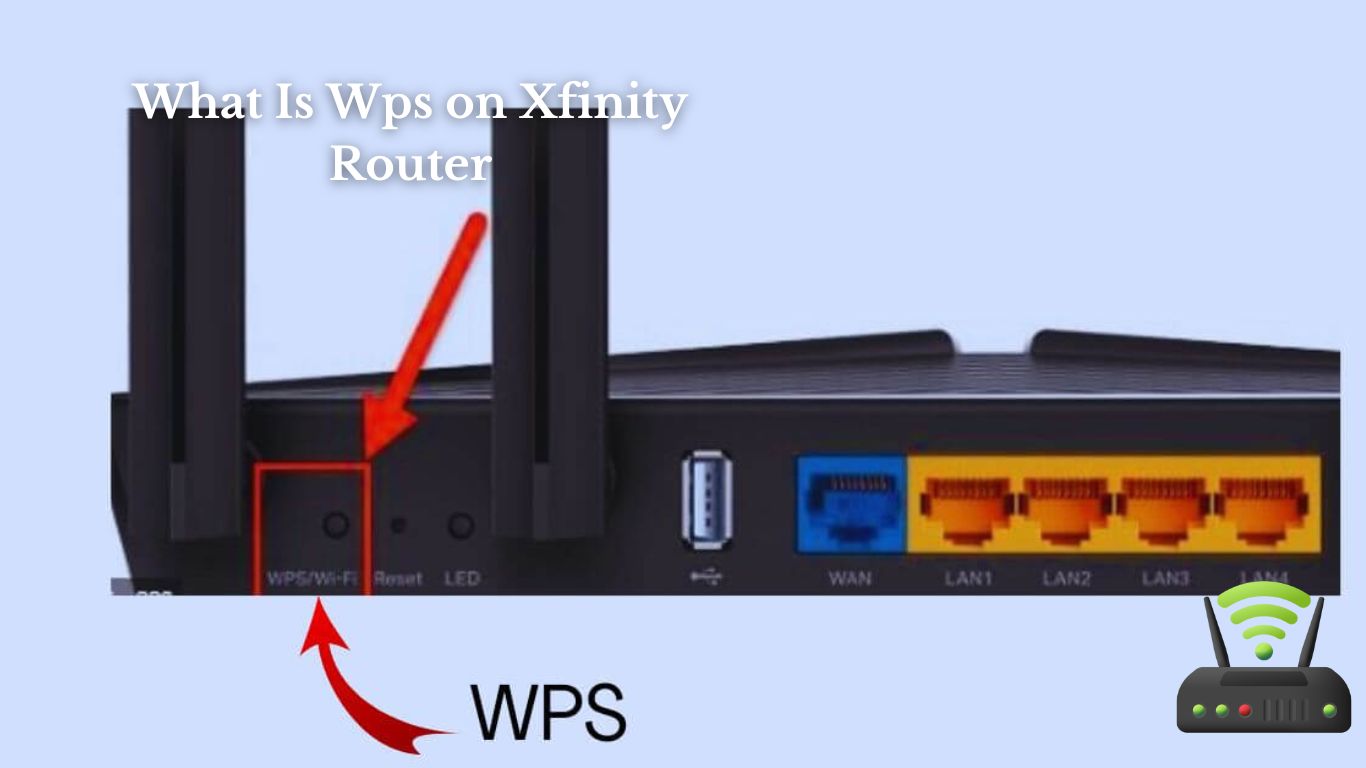
What Is Wps on Xfinity Router
Hey there!
In this article, I’ll be diving into the world of Xfinity routers and explaining exactly what WPS is all about.
We’ll explore the purpose of WPS, how to activate it, and the benefits it brings to your Xfinity router experience.
Additionally, I’ll cover common issues that may arise and provide some tips for securing your WPS connection.
So, if you’re ready to learn more about WPS on your Xfinity router, let’s get started!
The Purpose of WPS on Xfinity Router
The purpose of WPS on your Xfinity router is to easily connect compatible devices to your network without having to manually enter the Wi-Fi password. WPS, which stands for Wi-Fi Protected Setup, simplifies the process of connecting devices such as smartphones, tablets, and gaming consoles to your home network.
With WPS, you can avoid the hassle of typing in a long and complex password every time you want to connect a new device.
To use WPS, you simply need to press the WPS button on your Xfinity router and then select the WPS option on your device. The router and device will automatically communicate and establish a secure connection. This is especially useful when you have guests over or when you are setting up a new device that needs internet access.
Not only does WPS save you time and effort, but it also ensures the security of your network. The connection established through WPS is encrypted, making it difficult for unauthorized users to access your network. However, it is important to note that WPS should be used cautiously, as it can potentially be vulnerable to hacking.
It is always recommended to keep your router’s firmware updated and to disable WPS if you do not plan on using it regularly.

Understanding the WPS Feature on Xfinity Router
To understand how the WPS feature works on an Xfinity router, you can simply press the button to connect devices. It’s a convenient way to quickly connect your wireless devices to the router without having to manually enter the Wi-Fi password. Here’s how it works:
- Press the WPS button: Locate the WPS button on your Xfinity router, usually found on the front or back. Press and hold the button for a few seconds until the WPS LED starts flashing.
- Activate WPS on your device: On your device, go to the Wi-Fi settings and look for the option to connect via WPS. Select this option and wait for the device to establish a connection with the router.
- Secure connection: Once the device is connected, the WPS LED on the router will stop flashing and remain solid. This indicates a successful and secure connection.
Using the WPS feature on your Xfinity router is a convenient and hassle-free way to connect your devices to the Wi-Fi network. It eliminates the need to remember and manually enter the Wi-Fi password, making it quick and easy to get your devices online.
How to Activate WPS on Xfinity Router
You can easily activate WPS on your Xfinity router by locating the WPS button and pressing it for a few seconds until the LED starts flashing.
As an Xfinity customer, I find this feature extremely convenient when connecting devices to my home network. To activate WPS, I simply locate the button on my router, which is usually labeled with the WPS symbol. Once I’ve found it, I press and hold the button for a few seconds until the LED starts flashing. This indicates that the WPS function is now active and ready to connect with compatible devices.
One thing I love about using WPS is that it eliminates the need to manually enter long and complex passwords when connecting to my network. Instead, I can simply press the WPS button on my router and then activate the WPS function on my device. The two will automatically communicate and establish a secure connection without the hassle of typing in passwords. It’s quick, easy, and secure.
However, it’s important to note that not all devices support WPS, so make sure to check if your device is compatible before attempting to use this feature. Additionally, after a certain period of time, the WPS function on your router may automatically turn off to ensure the security of your network. In such cases, you will need to reactivate it by following the same steps.
Overall, activating WPS on my Xfinity router has made connecting devices to my network a breeze.
Benefits of Using WPS on Xfinity Router
When it comes to setting up my Xfinity router, I always rely on WPS for easy and hassle-free setup.
With just a press of a button, my devices are automatically connected to the network without the need for complicated configurations.
Not only does WPS make the setup process convenient, but it also enhances network security by creating a unique and encrypted connection between my devices and the router.
WPS for Easy Setup
Simply press the WPS button on your Xfinity router for an easy setup process. It’s as simple as that! With WPS (Wi-Fi Protected Setup) technology, connecting devices to your Xfinity router becomes a breeze. Here’s why you should take advantage of this feature:
- Ease of use:
- No need to remember complicated passwords or enter them manually.
- Just press the WPS button and let the router and device do the work for you.
- Time-saving:
- Setting up multiple devices? WPS allows you to connect them all at once.
- No more wasting time typing in passwords for each device individually.
WPS streamlines the setup process, making it quick and hassle-free. So, why not take advantage of this convenient feature on your Xfinity router? Give it a try and enjoy seamless connectivity in no time!
Increased Network Security
Using WPS technology enhances your network security by providing a secure and efficient connection. With WPS, setting up a secure network becomes a breeze. By pressing the WPS button on your Xfinity router, you can easily connect your devices to the network without the need for complex passwords. This eliminates the risk of someone intercepting your password during the setup process.
Additionally, WPS uses advanced encryption protocols to safeguard your network from unauthorized access. It ensures that only authorized devices can connect to your network, preventing potential hackers from infiltrating your system.
WPS also enhances efficiency by automatically configuring the network settings for your devices. This saves you time and effort, allowing you to enjoy a secure and hassle-free internet experience.
Common Issues With WPS on Xfinity Router
So, let’s talk about some common issues that you might encounter with WPS on your Xfinity router.
First and foremost, it’s important to be aware of the security vulnerabilities associated with WPS. This feature can make your network more susceptible to unauthorized access if not properly secured.
Additionally, you might experience connection problems when trying to use WPS, which can be frustrating when you’re trying to connect new devices to your network.
But don’t worry, I’ll also provide some troubleshooting tips to help you overcome these issues.
WPS Security Vulnerabilities
To protect your network from potential security vulnerabilities, you should be aware of the risks associated with WPS on your Xfinity router.
WPS, or Wi-Fi Protected Setup, is a feature that allows for easy and quick connection of devices to your network. However, this convenience comes at a cost. WPS has been found to have significant security flaws that can be exploited by hackers.
One major vulnerability is the use of a PIN to authenticate devices. This PIN can be easily cracked, giving unauthorized individuals access to your network. Additionally, WPS can be susceptible to brute force attacks, where hackers attempt multiple PIN combinations until they gain access.
It is crucial to disable WPS on your Xfinity router to ensure the safety of your network and sensitive information.
Connection Problems With WPS
If you’re experiencing connection problems, try troubleshooting your network settings before considering other solutions.
One common cause of connection issues is a problem with the WPS (Wi-Fi Protected Setup) feature on your Xfinity router. WPS allows you to quickly connect devices to your Wi-Fi network by simply pressing a button or entering a PIN. However, this convenience comes with some security vulnerabilities. Sometimes, these vulnerabilities can lead to connection problems.
To troubleshoot your network settings, start by disabling WPS on your router. This can be done through the router’s web interface. Once disabled, restart your router and try connecting your devices again.
If the connection problems persist, you may need to contact your internet service provider for further assistance.
Troubleshooting WPS Issues
When troubleshooting WPS issues, start by disabling it on your Wi-Fi network. This can help eliminate any potential conflicts or security vulnerabilities that may be causing problems. To disable WPS on your Xfinity router, follow these steps:
| Step | Instructions |
|---|---|
| 1 | Access the router’s admin portal by typing the IP address into your web browser. |
| 2 | Log in using the admin username and password. |
| 3 | Navigate to the Wi-Fi settings page. |
| 4 | Locate the WPS option and disable it. |
Tips for Securing WPS on Xfinity Router
Securing WPS on your Xfinity router can help protect your network from unauthorized access. As an Xfinity customer, I understand the importance of keeping my network secure. By following a few simple tips, I can ensure that my WPS connection is safe and secure.
First, I always make sure to change the default WPS PIN on my Xfinity router. The default PIN can be easily guessed by hackers, so it’s crucial to set a unique and strong PIN. I choose a combination of numbers and letters that are not easily guessable.
Next, I disable the WPS feature on my router if I’m not using it. WPS can be a convenient way to connect devices, but it can also be a security risk. By disabling it when I’m not using it, I eliminate the possibility of someone trying to exploit it.
Additionally, I regularly update the firmware on my Xfinity router. Firmware updates often include security patches that address any vulnerabilities in the system. By keeping my router up to date, I can ensure that I have the latest security measures in place.

Troubleshooting WPS Problems on Xfinity Router
After securing the WPS on my Xfinity router, I thought all my troubles were over. But it turns out, I still encountered some issues with the WPS connection. However, troubleshooting these problems wasn’t as difficult as I initially thought.
Here are a few steps I took to fix the WPS problems on my Xfinity router:
- Power Cycle: Sometimes, a simple power cycle can solve many issues. I unplugged my router, waited for a minute, and then plugged it back in. This often helps in resolving minor connectivity problems.
- Reset WPS: If the power cycle didn’t work, I tried resetting the WPS on my router. I located the WPS button on the device and pressed it for a few seconds until the light blinked. This reset the WPS configuration and allowed me to start fresh.
- Update Firmware: Outdated firmware can sometimes cause compatibility issues. To rule out this possibility, I updated the firmware on my Xfinity router. This can usually be done through the router’s settings page.
- Contact Support: If all else fails, I reached out to Xfinity support. They were able to guide me through more advanced troubleshooting steps and help resolve any persistent WPS problems.
Frequently Asked Questions
Can I Use the WPS Feature on My Xfinity Router With Non-Xfinity Devices?
Yes, you can use the WPS feature on your Xfinity router with non-Xfinity devices. It allows for quick and secure connections without the need for manual configuration, making it convenient for all devices.
Does Using WPS on My Xfinity Router Affect the Speed or Performance of My Internet Connection?
Using WPS on my Xfinity router doesn’t affect the speed or performance of my internet connection. It’s a convenient way to connect devices quickly and securely, regardless of whether they’re Xfinity or non-Xfinity.
How Do I Disable the WPS Feature on My Xfinity Router if I No Longer Want to Use It?
To disable the WPS feature on my Xfinity router, I can access the router’s settings through the admin panel. From there, I can navigate to the wireless settings section and disable the WPS function.
Can I Use the WPS Feature on My Xfinity Router to Connect to a Guest Network?
Yes, I can use the WPS feature on my Xfinity router to connect to a guest network. It provides a convenient and secure way to connect devices without the need for entering a password.
Is It Possible to Use WPS on My Xfinity Router Without Physically Pressing the WPS Button on the Router Itself?
It is not possible to use WPS on my Xfinity router without physically pressing the WPS button. The button needs to be pressed to initiate the connection process with a WPS-enabled device.
Conclusion
In conclusion, WPS on the Xfinity router is a convenient feature that allows for easy and secure connection between devices.
By understanding how to activate and use WPS, users can benefit from faster and hassle-free Wi-Fi setup.
However, it is important to be aware of common issues and take steps to secure the WPS feature to ensure the safety of your network.
By troubleshooting any problems that arise, users can continue to enjoy the convenience and efficiency that WPS provides on their Xfinity router.