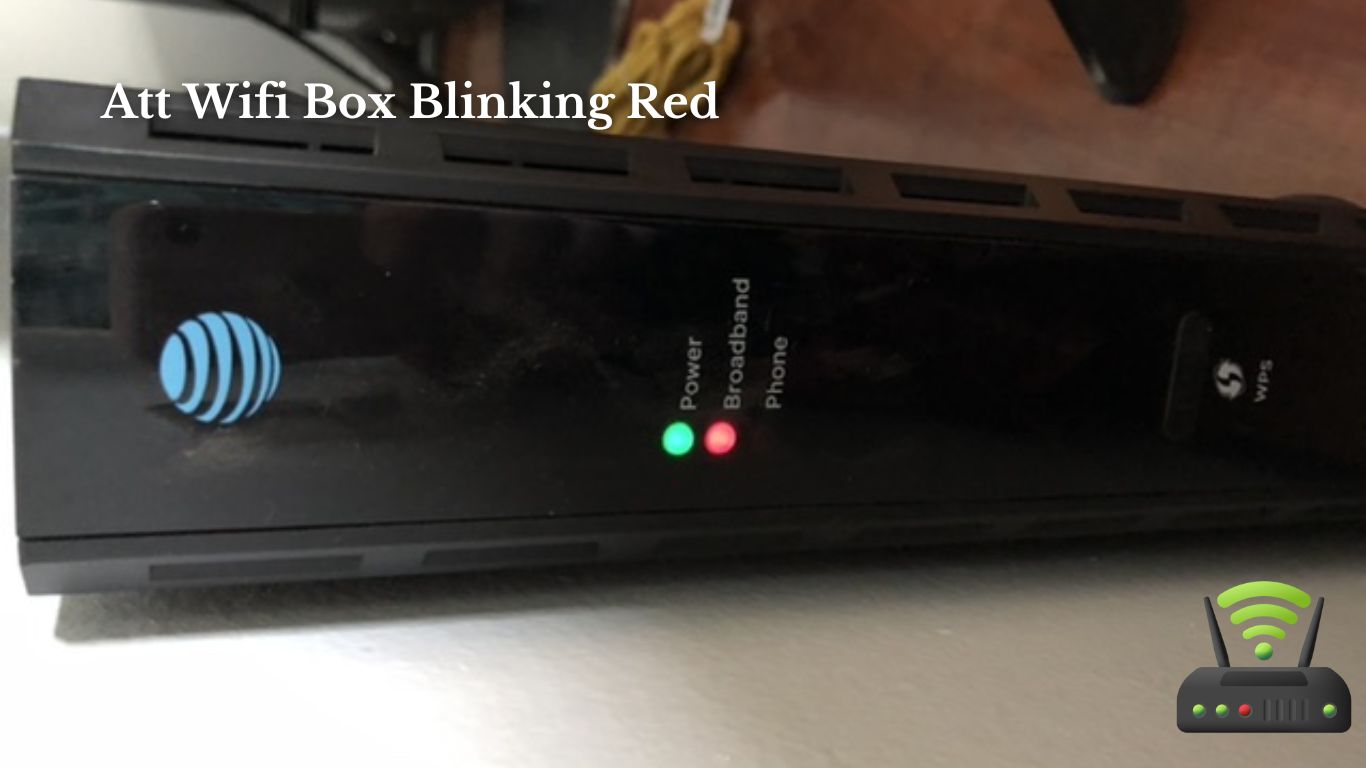
Att Wifi Box Blinking Red
Hey there!
So, you’ve noticed your AT&T Wi-Fi box blinking red and you’re wondering what’s going on, right? Well, don’t worry, I’ve got you covered.
In this article, I’ll be diving into the possible causes of that blinking red light and providing you with some troubleshooting steps to resolve the issue.
We’ll also discuss whether it indicates a connection problem and explore ways to prevent it from happening in the future.
Let’s get started!
Possible Causes for a Blinking Red Light on Your AT&T Wi-Fi Box
If you notice the AT&T Wi-Fi box blinking red, it could be due to a few different causes. The first thing I would check is the internet connection. A blinking red light could indicate a loss of connection or a weak signal. You can try resetting the modem by unplugging it for about 30 seconds and then plugging it back in. This simple step often resolves any temporary issues with the connection.
Another possible cause for the blinking red light is a problem with the firmware or software of the Wi-Fi box. In this case, you can try updating the firmware to the latest version. You can usually do this by logging into the web interface of the modem and checking for any available updates.
If the blinking red light persists, it could be a hardware issue. There might be a problem with the modem itself or with the cables connecting it to the internet source. In such cases, it would be best to contact AT&T customer support for further assistance.

Troubleshooting Steps to Resolve the Blinking Red Light Issue
To resolve the issue of the blinking red light, try following these troubleshooting steps.
First, check the power connection of your AT&T Wi-Fi box. Make sure it’s securely plugged in and receiving power. If the power connection is fine, proceed to the next step.
Next, check the internet connection. Ensure that the Ethernet cable is properly connected to the Wi-Fi box and your modem. If the connection looks good, move on to the next step.
Now, try restarting your Wi-Fi box. Simply unplug it from the power source, wait for about 10 seconds, and then plug it back in. Wait for the box to fully reboot and see if the blinking red light issue is resolved.
If the problem persists, it might be a good idea to check for any firmware updates for your Wi-Fi box. Go to the AT&T website and look for the latest firmware version. If there’s an update available, follow the instructions provided to install it.
If all else fails, it might be necessary to contact AT&T customer support for further assistance. They can provide more specific troubleshooting steps or schedule a technician to come and inspect your Wi-Fi box.
How to Identify if the Blinking Red Light Indicates a Connection Problem
One way to determine if the blinking red light indicates a connection problem is by checking the power and internet connections.
When I encountered this issue with my AT&T WiFi box, I immediately went to inspect the cables and power source. I made sure that the power cord was securely plugged into the wall outlet and the WiFi box.
Then, I checked the internet cable to ensure it was properly connected to the WiFi box and the modem.
After confirming that everything was connected correctly, I rebooted both the WiFi box and the modem by unplugging them, waiting for a few seconds, and then plugging them back in. This simple troubleshooting step often resolves any connection issues.
However, if the blinking red light persists, it could indicate a more complex problem. In such cases, I recommend contacting the AT&T customer support for further assistance. They have trained professionals who can guide you through the troubleshooting process and help resolve the issue.
Understanding the Significance of a Blinking Red Light on Your AT&T Wi-Fi Box
Understanding the significance of a blinking red light on your AT&T Wi-Fi box is important because it can indicate a connection problem. As someone who relies heavily on a stable internet connection for work and entertainment, I know firsthand how frustrating it can be when the Wi-Fi suddenly stops working. That’s why it’s crucial to pay attention to any changes in the status lights on your Wi-Fi box.
Here are three reasons why understanding the meaning of a blinking red light is essential:
- Connection Issues: A blinking red light on your AT&T Wi-Fi box often signifies a connection problem. It could mean that the device is not properly connected to the internet or that there’s an issue with the network itself. By recognizing this, you can take the necessary steps to troubleshoot the problem and get your Wi-Fi up and running again.
- Router Malfunction: Sometimes, a blinking red light can indicate a malfunction in the router itself. It could be a sign of overheating, outdated firmware, or hardware failure. Being aware of this possibility can help you identify the root cause and seek assistance from your service provider if needed.
- Security Concerns: In some cases, a blinking red light might indicate a security breach or unauthorized access to your Wi-Fi network. This could potentially compromise your personal information and lead to data theft. Understanding the significance of the blinking red light can prompt you to take immediate action, such as changing your Wi-Fi password or enabling additional security measures.
Common Network Issues That Can Trigger a Blinking Red Light on Your Wi-Fi Box
If you’re experiencing network issues, there are several common problems that can cause a blinking red light on your Wi-Fi box. Here are three possible issues and their solutions:
| Network Issue | Possible Cause | Solution |
|---|---|---|
| Internet Service Outage | Service provider issue | Contact your internet service provider |
| Wi-Fi Network Settings | Incorrect settings | Reset your Wi-Fi network settings |
| Hardware Malfunction | Faulty equipment | Restart your Wi-Fi box or replace it |
Firstly, if there is an internet service outage in your area, it can result in a blinking red light on your Wi-Fi box. In this case, you should contact your internet service provider to inquire about any outages or technical issues they may be experiencing.
Secondly, incorrect settings in your Wi-Fi network can also cause a blinking red light. To resolve this, you can try resetting your Wi-Fi network settings. This can be done by accessing the Wi-Fi box’s administration panel and restoring the default settings.
Lastly, a hardware malfunction, such as a faulty Wi-Fi box, can trigger a blinking red light. In such cases, you can try restarting your Wi-Fi box. If the issue persists, it may be necessary to replace the equipment.
Steps to Reset Your At&T Wi-Fi Box When Faced With a Blinking Red Light
After learning about the common network issues that can cause a blinking red light on my AT&T Wi-Fi box, I was determined to find a solution. So, I delved into researching the steps to reset the Wi-Fi box and put an end to the frustrating blinking red light. Here’s what I discovered:
- First, unplug the power cord from the back of the Wi-Fi box. This will ensure a complete shutdown of the device.
- Next, wait for about 10 seconds before plugging the power cord back in. This brief pause allows the Wi-Fi box to reset itself.
- Once the power is restored, the Wi-Fi box will start up and go through a series of self-checks. This process may take a few minutes, so be patient.
- Finally, check the status light on the Wi-Fi box. If it has turned solid green or white, congratulations! The reset was successful, and the blinking red light issue should be resolved.
Is the Blinking Red Light an Indicator of a Hardware or Software Problem?
When faced with a blinking red light on my AT&T Wi-Fi box, I couldn’t help but wonder if it was a hardware or software issue causing the problem.
To determine the root cause, I explored various troubleshooting options available.
Hardware or Software Issue?
It’s possible that the blinking red light on the AT&T wifi box is due to a hardware or software issue.
As a user, I’ve experienced this problem before, and it can be frustrating to troubleshoot.
Here are a few things to consider when dealing with a blinking red light:
- Check the power source: Make sure the wifi box is properly plugged in and receiving power.
- Restart the device: Sometimes a simple restart can resolve software glitches.
- Reset the wifi box: Use the reset button on the box to restore it to factory settings.
- Check for firmware updates: Updating the software can often fix bugs and improve performance.
- Contact customer support: If all else fails, reach out to AT&T for assistance.
Troubleshooting Options Available?
To troubleshoot the issue, you can try checking for any available firmware updates for your AT&T wifi device. Firmware updates often include bug fixes and improvements that can resolve connectivity issues.
To check for updates, log in to your AT&T account and navigate to the support section for your specific device. Look for any firmware update options and follow the instructions provided. If an update is available, make sure to download and install it.
After the update, restart your wifi device and see if the blinking red light issue is resolved. If not, you may need to contact AT&T customer support for further assistance. They can help diagnose the problem and provide additional troubleshooting steps if necessary.
Tips to Prevent or Minimize the Occurrence of a Blinking Red Light on Your AT&T Wi-Fi Box
When it comes to troubleshooting common issues with my AT&T Wi-Fi box, there are a few key points I always keep in mind.
First, I make sure to check the connections and restart the devices connected to the Wi-Fi.
If that doesn’t work, I try resetting the Wi-Fi box by unplugging it for a few seconds and then plugging it back in.
And if all else fails, I know I can always contact customer support for further assistance.
Troubleshooting Common Issues
If your AT&T wifi box is blinking red, you might want to try troubleshooting common issues. It can be frustrating when the wifi isn’t working properly, but there are a few things you can check before calling for help. First, make sure all the cables are securely connected to the wifi box and the modem. Next, try restarting both the modem and the wifi box. If that doesn’t work, check if there are any firmware updates available for your wifi box and install them if needed. Lastly, try resetting the wifi box to its factory settings. If none of these steps resolve the issue, it’s best to contact AT&T customer support for further assistance.
| Common Issues | Possible Solutions | Emotional Response |
|---|---|---|
| Loose cables | Check and secure all connections | Frustration |
| Power outage | Restart modem and wifi box | Annoyance |
| Outdated firmware | Update firmware if available | Relief |
| Software glitch | Reset wifi box to factory settings | Hopelessness |
Resetting the Wi-Fi Box
Resetting the Wi-Fi box can help resolve various issues with your AT&T internet connection. When my Wi-Fi started acting up, I decided to give it a try.
First, I unplugged the power cord from the back of the box. Then, I waited for about 30 seconds before plugging it back in. After a few minutes, my Wi-Fi connection was up and running smoothly again. It was a simple and effective solution.
Sometimes, the Wi-Fi box just needs a little reset to get back on track. So, if you’re experiencing any problems with your AT&T internet, don’t hesitate to give it a shot. You might be surprised by how easily it can fix the issue.
Contacting Customer Support
To get assistance with your AT&T internet connection issues, try contacting customer support for help. They have a dedicated team of professionals who can guide you through troubleshooting steps and provide solutions to fix your Wi-Fi box blinking red issue.
Here are some reasons why reaching out to customer support is a good idea:
- Expertise: Customer support representatives are trained to handle technical problems and can provide specific instructions tailored to your situation.
- Resources: They have access to a wide range of resources, including troubleshooting guides and knowledge bases, to assist you in resolving the issue.
- Escalation: If the basic troubleshooting steps don’t work, customer support can escalate the problem to higher-level technicians who can provide more in-depth assistance.
Remember to have your account information ready when contacting customer support for a smoother and more efficient experience.
How to Contact At&T Support for Assistance With a Blinking Red Light Issue
You can reach out to AT&T support for help with a blinking red light issue on your Wi-Fi box.
When I encountered this problem, I immediately contacted AT&T support for assistance. I dialed their customer support hotline, and a friendly representative answered my call.
I explained the issue with the blinking red light on my Wi-Fi box, and they assured me that they would help me resolve it. The representative asked me a few questions to gather more information about the problem and then guided me through some troubleshooting steps.
They patiently walked me through the process of resetting my Wi-Fi box and checking the connections. Thanks to their expert guidance, I was able to fix the blinking red light issue within minutes.
The AT&T support representative was knowledgeable, professional, and genuinely interested in resolving my problem. I was impressed with their prompt and efficient service.
If you ever face a similar issue, don’t hesitate to reach out to AT&T support. They are always ready to assist you and ensure that your Wi-Fi connection is up and running smoothly.

Exploring Alternative Solutions to Fix the Blinking Red Light on Your AT&T Wi-Fi Box
If you’re looking for other options to resolve the issue, one alternative solution is to power cycle your AT&T Wi-Fi box. Power cycling can often help fix connectivity issues and get your Wi-Fi back up and running smoothly.
To do this, simply locate the power cord on the back of your Wi-Fi box and unplug it from the power source. Wait for about 30 seconds before plugging it back in. This will give the box enough time to reset and clear any temporary glitches or errors.
Once you’ve plugged it back in, wait for a few minutes for the Wi-Fi box to fully reboot and establish a stable connection. After the reboot, check if the blinking red light issue has been resolved.
If not, you can try some other troubleshooting steps such as checking the cables, resetting the modem, or contacting AT&T support for further assistance.
Frequently Asked Questions
How Long Does It Typically Take to Resolve the Blinking Red Light Issue on an At&T Wi-Fi Box?
Typically, resolving the blinking red light issue on an AT&T Wi-Fi box takes a few minutes to a couple of hours, depending on the cause of the problem.
Can a Blinking Red Light on the At&T Wi-Fi Box Affect the Internet Speed or Performance?
Yes, a blinking red light on the AT&T Wi-Fi box can affect internet speed and performance. It usually indicates a connection issue that needs to be resolved to restore optimal performance.
Are There Any Specific Devices or Applications That May Cause the Blinking Red Light on the At&T Wi-Fi Box?
There could be several devices or applications that may cause the blinking red light on the AT&T Wi-Fi box. It’s important to check for any recently connected devices or software updates that could be causing the issue.
Does the Blinking Red Light Indicate a Complete Loss of Internet Connection or Just a Temporary Disruption?
The blinking red light on my AT&T Wi-Fi box can indicate either a complete loss of internet connection or just a temporary disruption. It’s important to troubleshoot the issue to determine the cause.
Can a Power Outage or Electrical Surge Cause the Blinking Red Light on the At&T Wi-Fi Box?
Yes, a power outage or electrical surge can cause the blinking red light on the AT&T Wi-Fi box. It indicates a disruption in the connection and may require a reset or troubleshooting.
Conclusion
In conclusion, dealing with a blinking red light on your AT&T Wi-Fi box can be frustrating. However, there are steps you can take to troubleshoot and resolve the issue.
It is important to understand the causes of the blinking red light and whether it indicates a connection problem or a hardware/software issue. By following the troubleshooting steps and implementing preventive measures, you can minimize the occurrence of this problem.
If needed, do not hesitate to contact AT&T support for further assistance or explore alternative solutions.