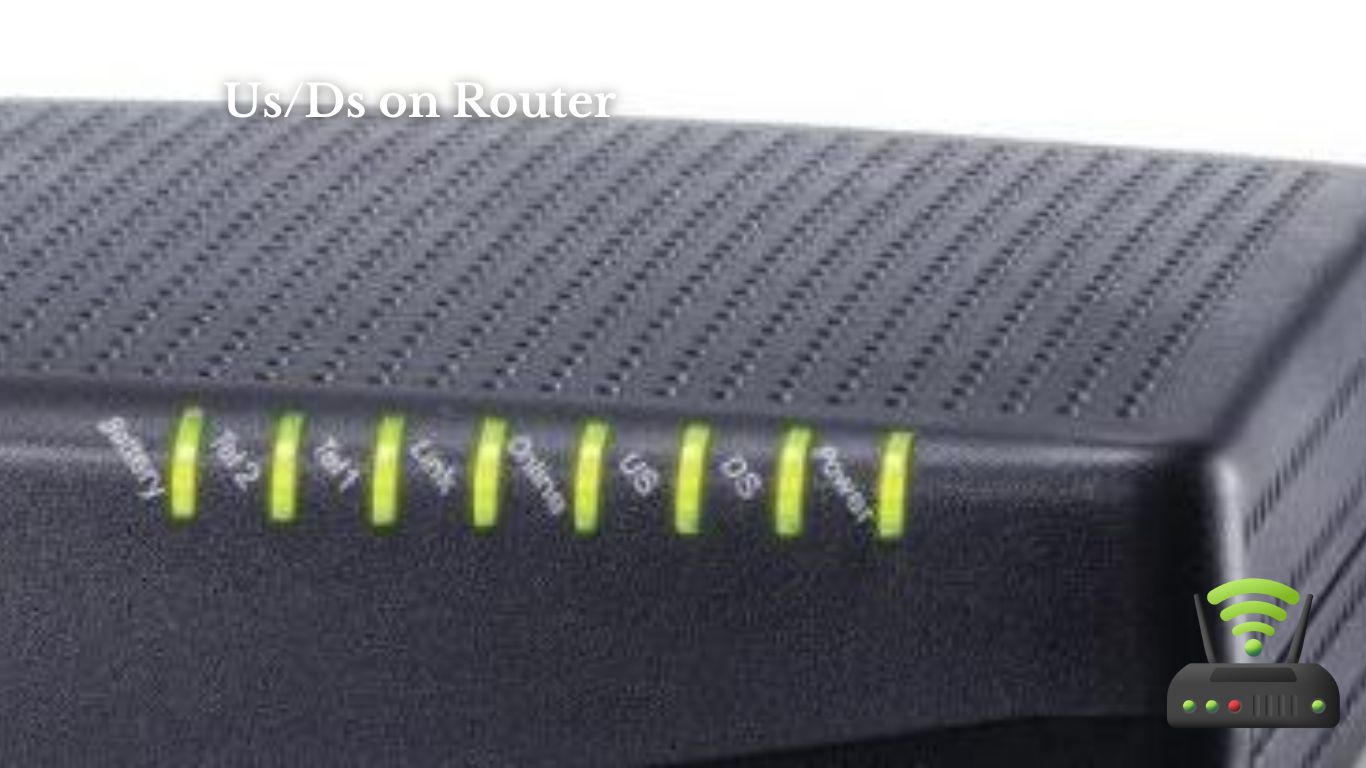
Us/Ds on Router
I’ve always wondered why my internet speed fluctuates so much. Turns out, the answer lies in the Us/Ds signals on my router.
Understanding how these signals work and troubleshooting any issues can greatly improve my internet experience.
In this article, I’ll share common problems with Us/Ds signals, tips for optimizing signal strength, and the importance of these signals for internet speed.
Plus, I’ll discuss different types of Us/Ds signals and how upgrading my router can enhance performance.
Let’s dive in!
Understanding Us/Ds Signals
You need to understand the Us/Ds signals on your router. These signals stand for Upstream (Us) and Downstream (Ds) and they play a crucial role in your internet connection. As someone who loves to stay connected online, I’ve learned the importance of knowing what these signals mean.
The Upstream signal refers to the data that you send from your devices to the internet. It includes actions like sending emails, uploading files, or making video calls. The strength of the Upstream signal is vital because a weak signal can result in slow uploads and delays in your online activities.
On the other hand, the Downstream signal represents the data that you receive from the internet. This includes actions like browsing websites, streaming videos, or downloading files. A strong Downstream signal ensures a smooth and uninterrupted online experience.
Understanding the Us/Ds signals on your router helps you troubleshoot any connectivity issues. If you notice that your Us signal is weak, it may indicate a problem with your internet service provider or your router settings. Similarly, a weak Ds signal could mean there’s an issue with the signal coming from the provider.
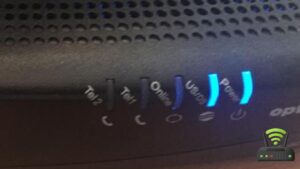
Common Issues With Us/Ds Signals
One common issue with signals is that they may fluctuate or drop unexpectedly. This can be frustrating, especially when you’re in the middle of an important task or trying to stream your favorite show.
Here are a few common issues I’ve experienced with my Us/Ds signals:
- Interference: Sometimes, other devices or appliances in the vicinity of the router can interfere with the signals, causing them to weaken or drop. It’s important to keep your router away from devices like microwaves or cordless phones.
- Distance: The farther you are from the router, the weaker the signals may become. Walls and other obstacles can also affect the signal strength. If you’re experiencing weak signals, try moving closer to the router or repositioning it to a more central location in your home.
- Network congestion: When multiple devices are connected to the same network, it can cause congestion and slow down the signals. This often happens during peak usage times. To alleviate this issue, you can limit the number of devices connected or upgrade to a higher bandwidth plan.
- Outdated equipment: Sometimes, the issue may lie with outdated router or modem firmware. Make sure to regularly update your equipment to ensure optimal performance.
How to Troubleshoot Us/Ds Signal Problems
When it comes to troubleshooting Us/Ds signal problems, there are a few key points to consider.
Firstly, signal strength issues can greatly impact your internet connection, so it’s important to address any weak signals or signal dropouts.
Secondly, router positioning plays a crucial role in maximizing signal strength, so finding the optimal spot for your router is essential.
Lastly, potential interference sources such as other electronic devices or physical obstacles can disrupt your signal, so identifying and eliminating these sources can improve your overall connection quality.
Signal Strength Issues
To improve signal strength on your router, try adjusting the placement of your device. Sometimes, a simple shift in position can make a big difference.
Personally, I’ve found that moving my router to a central location in my home helps ensure a strong and consistent signal throughout. Avoid placing it near thick walls or objects that could interfere with the signal.
Another tip is to elevate your router, like on a shelf or desk, to prevent signal obstruction. Additionally, keeping your router away from other electronics, such as cordless phones or microwaves, can reduce interference.
Lastly, consider updating your router’s firmware regularly to benefit from any performance improvements or bug fixes. These adjustments have significantly improved my signal strength, and I hope they work for you too.
Router Positioning Tips
Moving my router to a central location in my home can help improve signal strength.
When I first set up my Wi-Fi network, I placed the router in a corner of my house because it was convenient. However, I soon realized that the signal was weak in some areas of my home.
After doing some research, I discovered that router positioning plays a crucial role in signal strength. By moving the router to a central location, the Wi-Fi signal can reach all corners of the house more effectively.
I decided to relocate the router to a central spot, and the difference was remarkable. Now, I can enjoy seamless internet connectivity in every room.
It’s a simple solution that has made a big difference in my daily life.
Potential Interference Sources
Now that I’ve positioned my router properly, I need to be aware of potential interference sources.
It’s important to ensure that my Wi-Fi signal isn’t disrupted by other devices or objects in my home. One common interference source is electronic devices like cordless phones, baby monitors, and microwaves. These devices operate on similar frequencies as Wi-Fi, causing signal interference.
Another culprit could be neighboring Wi-Fi networks, especially if they are on the same channel as mine. To avoid this, I can change my router’s channel to a less crowded one.
Additionally, thick walls, metal objects, and even water can weaken the Wi-Fi signal. I’ll make sure to keep my router away from these obstacles to maintain a strong and reliable connection throughout my home.
Tips for Optimizing Us/Ds Signal Strength
When it comes to optimizing the signal strength of your router, there are two key points to consider: router placement and signal interference solutions.
First, let’s talk about router placement tips. Finding the right spot for your router is crucial for maximizing signal strength throughout your home.
Secondly, we’ll discuss signal interference solutions, which can help you overcome any obstacles that might be causing signal disruptions.
Together, these two factors can greatly improve your Wi-Fi experience and ensure a strong and stable connection.
Router Placement Tips
One thing to consider when placing your router is to avoid placing it near other electronics. This is because other electronic devices can interfere with the Wi-Fi signal and cause it to weaken or drop altogether.
I learned this the hard way when I initially set up my router right next to my television. Every time I turned on the TV, the Wi-Fi would slow down or disconnect completely. It was frustrating to say the least.
So, I decided to relocate my router to a spot away from other electronics, and it made a huge difference. Now, my Wi-Fi signal is strong and stable, allowing me to browse the internet and stream videos without any interruptions.
It’s a simple tip, but it can greatly improve your Wi-Fi experience.
Signal Interference Solutions
To improve your Wi-Fi experience, try relocating the router away from other electronics to avoid signal interference. I recently faced issues with my Wi-Fi connection, and after some troubleshooting, I realized that the proximity of my router to other devices was causing the problem. So, I moved my router to a different spot in my house, away from other electronics like televisions and microwaves. This simple solution greatly improved my Wi-Fi signal strength and stability.
Here’s a table that can help you understand which electronic devices can potentially interfere with your Wi-Fi signal:
| Interfering Devices | Frequency Range (GHz) | Potential Signal Interference |
|---|---|---|
| Microwave ovens | 2.4 | High |
| Cordless phones | 2.4 | Moderate |
| Bluetooth devices | 2.4 | Low |
| Baby monitors | 2.4 | Moderate |
Importance of Us/Ds Signal for Internet Speed
The importance of a strong Us/Ds signal for internet speed cannot be overstated. As someone who relies heavily on a fast and reliable internet connection, I understand the frustration of slow loading times and buffering videos.
Here are three reasons why a strong Us/Ds signal is crucial for a smooth online experience:
- Faster Downloads: With a strong Us/Ds signal, I can download files and documents in a matter of seconds. It saves me time and allows me to be more efficient in my work.
- Seamless Video Streaming: Whether I’m watching my favorite TV shows or streaming live sports, a strong Us/Ds signal ensures that the video plays without interruptions or buffering. It’s a game-changer for my entertainment experience.
- Stable Online Gaming: As a gamer, a strong Us/Ds signal is vital for a lag-free gaming session. It allows me to play online games with friends without any hiccups or delays, enhancing the overall gaming experience.

Different Types of Us/Ds Signals on Routers
When setting up your internet connection, it’s important to be aware of the different types of signals available on your router. These signals, known as upstream (US) and downstream (DS), play a crucial role in determining the speed and quality of your internet connection. Understanding the different types of US/DS signals can help you optimize your internet experience.
Here is a table that explains the different types of US/DS signals commonly found on routers:
| Signal Type | Description |
|---|---|
| US 1 | This signal is used for uploading data from your device to the internet. It determines the speed at which you can send files, emails, or upload content to the web. |
| US 2 | Similar to US 1, this signal is also used for uploading data. However, it may have a higher capacity, allowing for faster upload speeds. |
| DS 1 | This signal is used for downloading data from the internet to your device. It determines the speed at which you can stream videos, download files, or browse websites. |
| DS 2 | Similar to DS 1, this signal is also used for downloading data. It may have a higher capacity, allowing for faster download speeds. |
Upgrading Your Router for Better Us/Ds Performance
Upgrading your router can help improve the performance of your US/DS signals. When it comes to internet connectivity, having a reliable and fast connection is crucial.
Upgrading your router is a simple and effective way to enhance your overall internet experience. Here are a few reasons why upgrading your router can greatly improve your US/DS signals:
- Increased Speed:
Upgrading to a newer router model allows for faster connection speeds. With improved speed, you can enjoy smoother streaming, faster downloads, and better online gaming experiences. - Enhanced Coverage:
Upgraded routers often come with advanced antenna technology that extends the range of your wireless signal. This means you can enjoy a stronger and more stable connection throughout your home or office.
By upgrading your router, you not only boost the performance of your US/DS signals but also enhance your overall internet experience. With faster speeds and extended coverage, you can enjoy seamless connectivity and take full advantage of your internet connection.
Frequently Asked Questions
How Do I Differentiate Between Us and Ds Signals on My Router?
To differentiate between the Us and Ds signals on my router, I can check the indicator lights. The Us light indicates the upstream signal, while the Ds light indicates the downstream signal.
Can a Weak Us/Ds Signal Affect My Internet Connection Speed?
Yes, a weak Us/Ds signal can definitely affect my internet connection speed. When the signal is weak, it can cause slower data transfer and result in a slower overall internet experience.
Are There Any Specific Router Models That Are Known to Have Better Us/Ds Signal Performance?
There aren’t any specific router models that I know of that are known to have better Us/Ds signal performance. It would be best to research and read reviews to find a reliable and high-performing router.
How Can I Determine if the Us/Ds Signal Problem Is Due to My Router or My Internet Service Provider?
To determine if the US/DS signal problem is due to my router or internet service provider, I can troubleshoot by connecting directly to the modem and checking if the issue persists.
Are There Any External Factors That Can Interfere With Us/Ds Signal Strength?
Yes, there are external factors that can interfere with signal strength. For example, environmental factors like physical obstructions or electromagnetic interference from nearby devices can affect the Us/Ds signal on the router.
Conclusion
In conclusion, understanding and troubleshooting Us/Ds signals on your router is crucial for optimal internet speed.
By identifying common issues and following troubleshooting tips, you can optimize Us/Ds signal strength and improve your internet experience.
Additionally, upgrading your router can significantly enhance Us/Ds performance.
Remember, a strong Us/Ds signal is essential for a fast and reliable internet connection, so it’s worth investing time and effort into ensuring its efficiency.